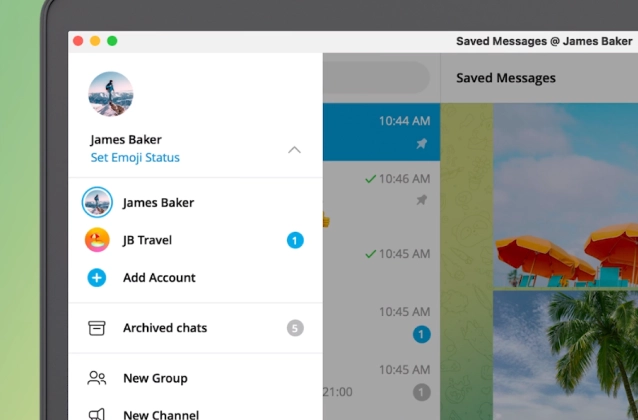To log in to Snapchat Web, you can follow these steps:
• Go to the website https://web.snapchat.com/ on the Chrome or Edge browser. Currently, Snapchat Web only supports these two browsers.
• Enter your username or email and password, then click Log in. You will need to verify two steps to log in to the web version of Snapchat.
• After logging in, you can access all your messages, contacts and more on your computer.
You can also log in to Snapchat by using the mobile app or the website https://accounts.snapchat.com on any browser . However, you will not get features such as sending messages and making video and audio calls as on Snapchat Web.
• Go to the website https://web.snapchat.com/ on the Chrome or Edge browser. Currently, Snapchat Web only supports these two browsers.
• Enter your username or email and password, then click Log in. You will need to verify two steps to log in to the web version of Snapchat.
• After logging in, you can access all your messages, contacts and more on your computer.
You can also log in to Snapchat by using the mobile app or the website https://accounts.snapchat.com on any browser . However, you will not get features such as sending messages and making video and audio calls as on Snapchat Web.