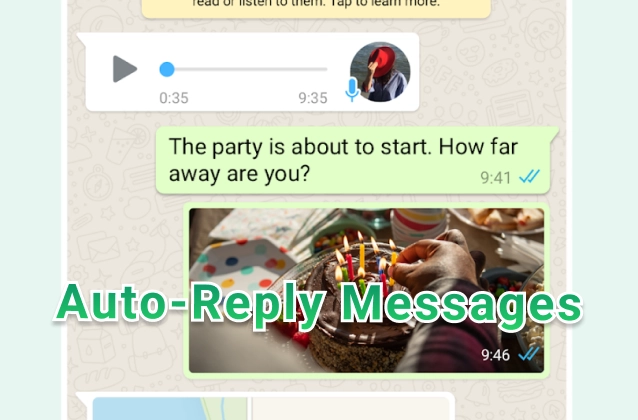How To
How to Play Games With Your Friends on Telegram
This article will show you how to play games with your friends on Telegram using bots.
How to Export Your Telegram Chat History
This article will show you how to export your Telegram chat history so that you can keep it safe and secure.
How to Save Your WhatsApp Chat History
This article will show you how to save your WhatsApp chat history so that you can keep it safe and secure.
How to Move Your WhatsApp Messages to Your New Phone
This article will show you how to move your WhatsApp messages to your new phone, whether you're switching to a new Android phone or an iPhone.
How to Clear Your WhatsApp Call Logs
This article will show you how to clear your WhatsApp call logs on Android and iPhone.
How to Restrict Someone on Instagram
Restricting someone on Instagram is a way to limit their ability to interact with you without completely blocking them. When you restrict someone, their comments on your posts will only be visible to you and them. You will also be able to see their direct messages without being notified.
How to Enable Dark Mode on Snapchat
Want to use Dark Mode on Snapchat? This article will show you how to enable it easily and quickly.
How to Hide Your Snapchat Score: A Step-by-Step Guide
Want to hide your Snapchat score from others? This step-by-step guide will show you how to do it easily and securely.
Delete Telegram profile picture: 2 easy ways
Learn how to delete your Telegram profile picture in 2 easy steps.
How to permanently hide WhatsApp chats: 2 ways
Learn how to permanently hide WhatsApp chats from your chat list, so they won't be visible anymore.
How to recover a banned WhatsApp account: 3 steps
Learn how to recover your banned WhatsApp account in 3 steps.
How to install WhatsApp on an iPad without a phone
There is no official way to install WhatsApp on an iPad without a phone. However, there are a few workarounds that you can try.
How to delete all unwanted photos, videos, and other media files from a chat in WhatsApp
Here's how to delete all unwanted photos, videos, and other media files from a chat in WhatsApp.
How to link a device to WhatsApp using a QR code
You can link your WhatsApp account to a second device using a QR code. This allows you to use WhatsApp on two devices at the same time, without having to keep your phone connected to the internet.
How to Set Up Auto-Reply Messages on WhatsApp
You can set up an auto-reply message on WhatsApp to let people know that you're not available or to provide them with more information.
Copyright © 2025 Tele Messenger - All rights reserved