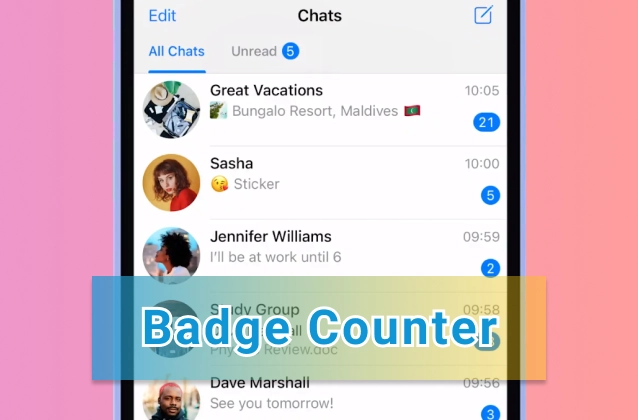The multi-account feature is currently available to a limited number of beta testers, but it is expected to roll out to more users in the coming weeks. To use the feature, open WhatsApp and go to Settings > Accounts. Tap on "Add account" and select the type of account you want to add. You can then enter your login information and start using the account.
The new settings interface is designed to be more intuitive and easier to use. It includes a new sidebar menu that makes it easier to navigate to different settings pages. The interface also has a new dark mode option for users who prefer a darker theme.
The multi-account feature is a welcome addition to WhatsApp, as it will allow users to easily manage multiple accounts for work, personal, or other purposes. The new settings interface is also a nice improvement, as it makes it easier to find the settings you need.
These latest updates are part of WhatsApp's ongoing efforts to improve the user experience. The company is also working on other features, such as a new voice message playback feature and a way to transfer chat history between devices.
Here are some of the benefits of the new multi-account feature:
- You can use multiple WhatsApp accounts on the same device, without having to switch between them.
- You can keep your work and personal conversations separate.
- You can use different accounts for different purposes, such as one for business and one for friends.
The new settings interface also offers a number of benefits, including:
- A more intuitive and user-friendly design
- Easier navigation to different settings pages
- A new dark mode option
Overall, the new multi-account feature and the new settings interface are two welcome updates that will improve the user experience of WhatsApp.