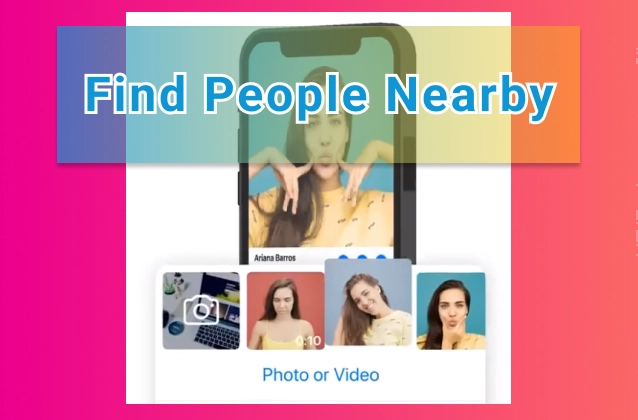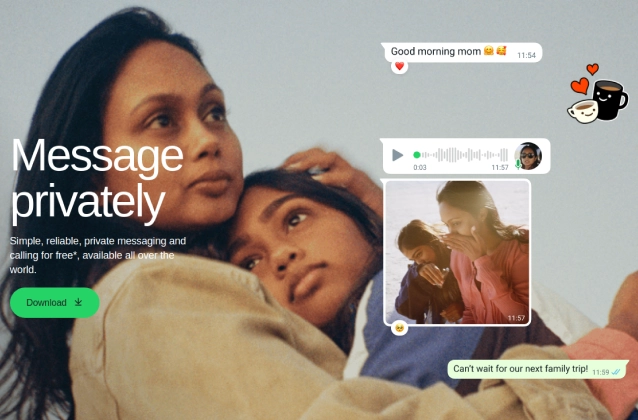
WhatsApp is a popular free messaging app used by people all over the world. It allows users to send messages, make phone calls, and video call each other. Recently, WhatsApp has added a new feature that allows users to share their screen during a video call.
Screen sharing allows you to share your screen with others during video calls, group calls, and when using call links. During a screen sharing session, the video feeds of call participants appear below shared content.
This feature is very useful for a number of purposes, such as:
- Technical support: You can use this feature to help your friends or family members with a technical issue. For example, you can show them how to use an app or how to troubleshoot a problem with their device.
- Work: You can use this feature to collaborate with colleagues on a project. For example, you can share your screen to present your ideas or to work together on a document.
- Learning: You can use this feature to learn with your friends or family members. For example, you can share your screen to teach them a topic or to do homework together.
To share your screen during a WhatsApp video call, follow these steps:
- Open a WhatsApp video call.
- Tap on the "Share screen" button at the bottom of the screen.
- Select the app or screen that you want to share.
- The call recipient will be able to see your screen.
You can stop sharing your screen at any time by tapping again on the "Share screen" button.
- Screen sharing isn’t available during audio calls.
- Audio isn’t available for shared content, such as Youtube, Netflix, or video games.
- Screen sharing is protected with end-to-end encryption and is never recorded by WhatsApp. No one outside of the call, not even WhatsApp, can see or hear what you share on your screen.
- For the best experience, update to the latest version of WhatsApp. If participants aren’t using the latest version, an onscreen prompt will appear to update WhatsApp before screen sharing.
- The information displayed on your shared screen, including usernames and passwords, are visible to the person you’re sharing with.
The screen sharing feature in WhatsApp video calls is a great way to collaborate and share information with others. It is a useful feature for both personal and work purposes.