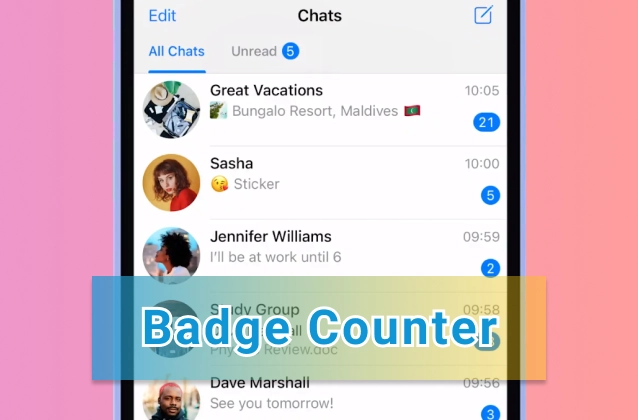Telegram is a popular messaging app that offers end-to-end encryption, fast performance, and a range of features. One of these features is the ability to send disappearing photos and videos to your contacts or in secret chats. This can be useful for sharing sensitive or private information, or just for having some fun with your friends. In this article, we will show you how to send disappearing photos and videos on Telegram using two different methods.
+ Disappearing Photos and Videos. You can send disappearing media in any 1-on-1 chat. They self-destruct after opening, leaving no trace of your confidential content.
+ On Android tap the ⏱ icon in the media editor, and on iOS press and hold the 'Send' button > Send With Timer.
Method 1: Send Disappearing Photos and Videos in Secret Chat
Secret Chat is a special mode in Telegram that allows you to have a fully encrypted conversation with another person. Everything that is sent in a Secret Chat stays only on the devices of the participants, and can be deleted at any time. You can also set a timer for your messages to self-destruct after a certain period of time, from one second to one week. This applies to any type of message, including text, photos, videos, GIFs, and more.
To start a Secret Chat with someone, follow these steps:
• Open the Telegram app and go to the conversation where you want to start a Secret Chat.
• Tap on their profile name at the top of the screen.
• Tap on the three-dot menu icon and select "Start Secret Chat".
• Confirm by tapping on "Start".
• You will see a stopwatch icon in the text box. Tap on it to set the timer for your messages. You can choose from one second to one week.
• Once you set the timer, you can send anything in the chat and it will disappear after the specified time. You will see a countdown in the message itself.
• To delete the entire Secret Chat, tap on their profile name again and select "Clear History" or "Delete Chat".
Note: Secret Chat only works for one-on-one chats, not for groups or channels. Also, if you are using an Android device, you will not be able to take screenshots of a Secret Chat. If you are using an iPhone, you can take screenshots, but the other person will be notified about it in the chat.
Method 2: Send Disappearing Photos and Videos to Any Contact
If you don't want to use Secret Chat, but still want to send some disappearing photos or videos to someone, you can use another feature in Telegram called self-destructing media. This allows you to send photos or videos that will disappear after they are viewed by the recipient. You can send self-destructing media to any contact, group, or channel in Telegram.
To send self-destructing media, follow these steps:
• Open the Telegram app and go to the chat where you want to send the photo or video.
• Tap on the attach icon next to the text box and select "Photo" or "Video".
• Choose the photo or video from your gallery or take a new one using the camera.
• Before sending it, tap on the stopwatch icon at the bottom left corner of the screen.
• Choose how long you want the photo or video to last after it is viewed by the recipient. You can choose from one second to one minute.
• Tap on "Send" and wait for the recipient to view it.
• Once they view it, they will see a message saying "Photo expired" or "Video expired" and it will disappear from both devices.
Note: The recipient can still take a screenshot of the photo or video before it expires, but you will be notified about it in the chat.
Conclusion
Telegram is a great app for sending disappearing photos and videos to your contacts. You can use Secret Chat for a fully encrypted conversation with a timer, or use self-destructing media for a quick and easy way to share something that will vanish after it is viewed. Both methods are simple and fun to use, and can enhance your privacy and security on Telegram.