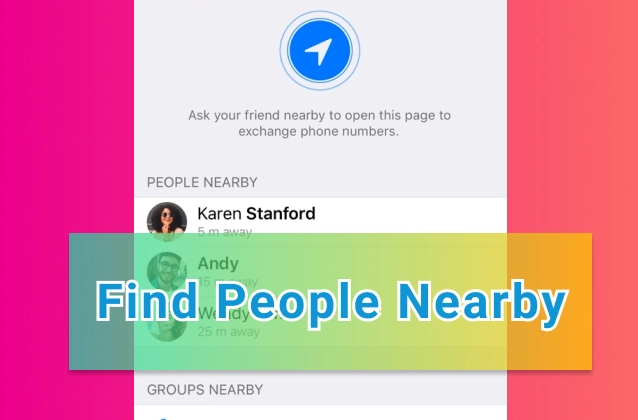Tesla has announced that it is rolling out support for Apple Shortcuts, a feature that allows users to automate tasks on their iPhone and iPad. With this new feature, Tesla owners can use Siri to control their cars, such as locking and unlocking the doors, starting the car, and adjusting the climate control.
To use Apple Shortcuts with Tesla, users need to create a shortcut in the Shortcuts app. The shortcut can be as simple as saying "Hey Siri, start my Tesla" or it can be more complex, such as turning on the climate control and adjusting the seat settings.
Once the shortcut is created, users can activate it by saying "Hey Siri, run my Tesla shortcut." Tesla owners can also create widgets for their shortcuts, which can be placed on the home screen of their iPhone or iPad.
The addition of Apple Shortcuts is a welcome addition for Tesla owners. It makes it easier to control their cars with voice commands and it can also help to automate tasks.
- Bioweapon Defense Mode
- Camp Mode
- Defrost
- Dog Mode
- Precondition Vehicle
- Set Seat Heater (seat position and heat level)
- Set Temperature (choose climate temperature)
- Vent Windows
- Set Media Volume
- Emissions Test
- Close All Windows
- Flash Lights
- Honk Horn
- Lock/Unlock
- Open Frunk
- Open/Close Charge Port
- Open/Close Door (Model X)
- Open/Close Rear Trunk
- Sentry Mode
- Set Charge Limit
- Start/Stop Charging
Here are some additional details about the new feature:
- The feature is available in the Tesla app version 4.24.0.
- Users need to have an iPhone or iPad running iOS 15 or later.
- To create a shortcut, open the Shortcuts app and tap on the "+" button.
- Select "Add Action" and search for "Tesla."
- Choose the action that you want to add to your shortcut.
- Tap on the "Done" button to save your shortcut.