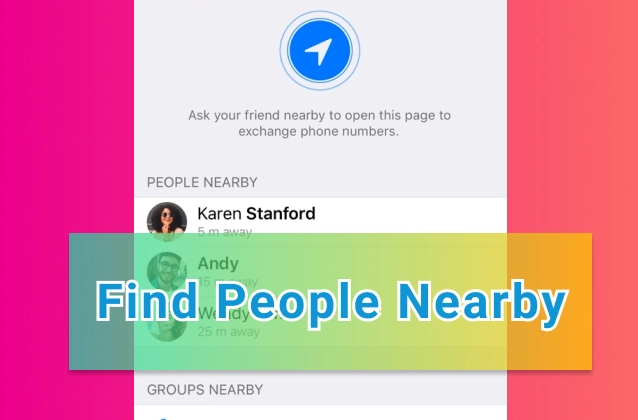
Telegram is a popular messaging app that allows users to connect with people who are nearby. The Add People Nearby feature allows users to see a list of other Telegram users who are also using the feature and who are located within a certain distance.
Here are the steps on how to use Add People Nearby on Telegram:
- Open the Telegram app.
- Tap on the three lines in the top left corner of the screen.
- Tap on "Contacts".
- Tap on "Add People Nearby".
- Telegram will scan for other Telegram users who are using the Add People Nearby feature.
- If there are any users nearby, you will see their names and profile pictures.
- You can tap on a user's name to send them a message or to add them as a contact.
Use Add People Nearby in Contacts:
The easiest way to use add people nearby on Telegram is to use the Contacts section in the app. This works for both Android and iOS devices. To use this method, follow these steps:
• Open the Telegram app and tap on the menu icon in the top left corner.
• Tap on Contacts and then tap on Add People Nearby.
• You will see a list of people who are nearby and have enabled this feature. You can also see their distance from you and their profile name.
• To chat with someone, tap on their name and then tap on Start Chatting. You can also send them a voice message or a sticker by tapping on the microphone or sticker icons next to their name.
• To make yourself visible to others, tap on Make Myself Visible at the bottom of the screen. You can also edit your profile name by tapping on the pencil icon next to it.
• To stop being visible, tap on Stop Showing Me at the bottom of the screen.
Use Add People Nearby in Groups:
Another way to use add people nearby on Telegram is to use the Groups section in the app. This works for both Android and iOS devices. To use this method, follow these steps:
• Open the Telegram app and tap on the menu icon in the top left corner.
• Tap on Groups and then tap on Create a Local Group.
• You will see a map of your location and a list of people who are nearby and have enabled this feature. You can also see their distance from you and their profile name.
• To create a group with someone, tap on their name and then tap on Create Group. You can also invite more people by tapping on the plus icon in the top right corner.
• To join an existing group, tap on the group name and then tap on Join Group. You can also see the number of members and the group description before joining.
• To leave a group, tap on the group name and then tap on Leave Group.
Note: This method only works if you have enabled location services for Telegram in your device settings. Also, this feature is not available in some countries due to legal restrictions.















