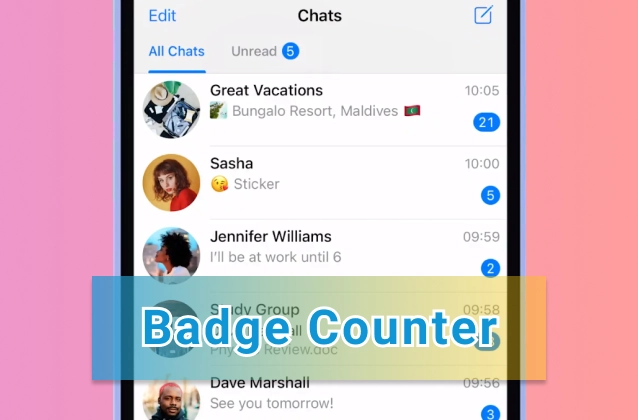Telegram is a popular messaging app that allows users to communicate with each other without revealing their phone number. However, by default, your Telegram username and profile picture are visible to everyone. If you want to hide your account from public view, you can do so by following these steps:
- Open the Telegram app.
- Tap on the three lines in the top left corner of the screen.
- Tap on "Settings".
- Tap on "Privacy and Security".
- Tap on "Privacy".
- Under "Who can see my phone number", select "Nobody".
- Under "Who can find me by my username", select "Nobody".
- Under "Who can see my profile picture", select "Nobody".
+ Hide Your Account. By default, your phone number is hidden to everyone but your contacts.
+ The only way for a user to see your profile is to know your phone number, username, or if they are in a group chat with you.
+ In your Privacy Settings, you can make your phone number visible to Nobody, which opens an extra setting: Who Can Find Me By My Number?
+ By setting Who Can Find Me to My Contacts, if anyone other than your contacts searches for your phone number, it will appear as if your account does not exist.
Once you have completed these steps, your account will be hidden from public view. Only people who have your phone number or username will be able to find you.