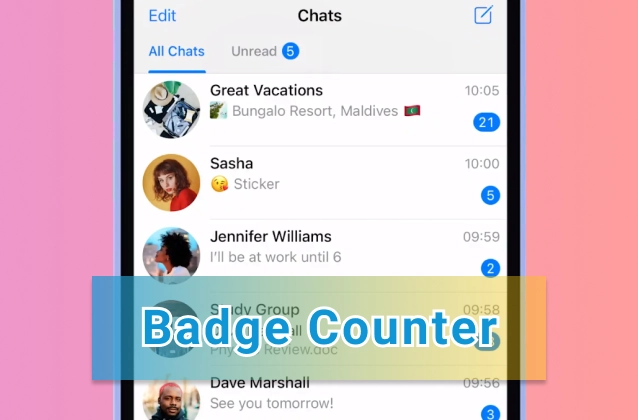
One of the customization options is the badge counter setting. The badge counter is the number that appears next to the Telegram app icon on your device's home screen. It shows the number of unread messages and notifications that you have.
You can use the badge counter setting to keep track of your unread messages and notifications. You can also use it to prioritize your messages and notifications. For example, you might want to set the badge counter to only show unread messages from specific chats or channels.
To use the badge counter setting on Telegram, follow these steps:
- Open the Telegram app.
- Tap on the three lines in the top left corner of the screen.
- Tap on "Settings".
- Tap on "Notifications and Sounds".
- Under "Badge Counter", you can choose to:
- Show unread messages: Toggle on the switch next to "Show unread messages".
- Show unread notifications: Toggle on the switch next to "Show unread notifications".
- Show badge counter for specific chats: Tap on "Chats" and select the chats that you want to show the badge counter for.
- Show badge counter for specific channels: Tap on "Channels" and select the channels that you want to show the badge counter for.
Telegram is a great app for customizing the badge counter settings to suit your preferences. You can choose to show the total number of unread messages from all chats, only the number of unread chats, or exclude channels from the count. This can help you manage your notifications better and avoid missing important messages. You can also use Telegram's voice chat feature to have live audio conversations with your contacts or groups.















