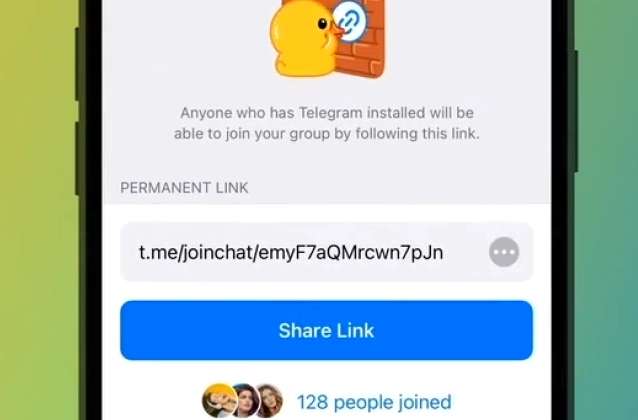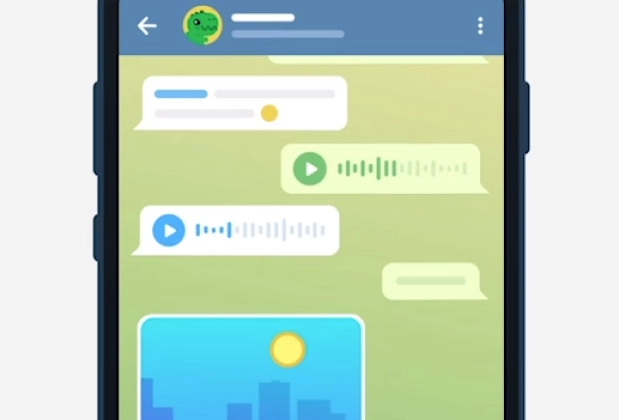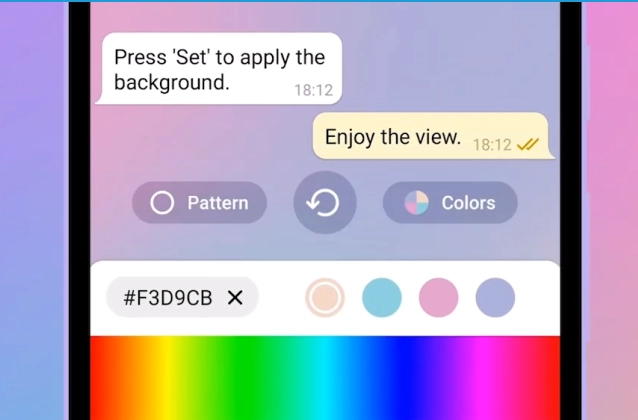How To
How to Use Auto-Delete Messages after 24 hours for Telegram
Telegram is a popular messaging app that offers a variety of features, including auto-delete messages. Auto-delete messages allows you to set a timer for how long messages will stay in a chat before they are deleted. This can be a great way to keep your chats clean and secure, or to prevent people from screenshotting or saving your messages.
How to Use Home Screen Widgets for Telegram
Telegram is a popular messaging app that offers a variety of features, including home screen widgets. Home screen widgets allow you to add shortcuts to your favorite chats or channels to your home screen, so you can quickly access them without having to open the Telegram app.
How to Use Invite Links for Telegram
Telegram is a popular messaging app that offers a variety of features, including invite links. Invite links can be used to invite people to join your chat groups, channels, or bots.
How to Use import export messages for Telegram
Telegram is a popular messaging app that allows you to import messages from other chat apps. This can be a great way to keep all of your conversations in one place, or to transfer your messages to a new device.
How to Use Chat List Swipe Gestures for Telegram
Telegram is a popular messaging app that offers a variety of features, including chat list swipe gestures. These gestures can be used to quickly and easily perform a variety of tasks, such as archiving chats, deleting messages, and muting notifications.
How to share your live location to let contacts or group members for Telegram
Telegram is one of the best messaging apps on Android, with many fun and useful features. One of these features is Live Location, which allows you to share your current location with your friends and contacts in real time.
How to set messages to self-destruct in all new chats Telegram
Self-destructing messages are a feature that allows you to set messages to automatically delete themselves from the recipient's phone after a certain amount of time. This can be useful for private conversations or conversations that you do not want to keep around for a long time.
How to invite member by QR code Telegram
Telegram is a messaging app that offers a wide range of features, including the ability to invite members by QR code. This makes it a great way to add new people to your Telegram groups and channels.
How to send media as a file Telegram up to 2 GB per file
Telegram is a messaging app that offers a wide range of features, including the ability to send media files up to 2 GB in size. This makes it a great way to share large files, such as videos, photos, and documents, with friends and family.
How to use set limitless voice chats Telegram
Telegram is a messaging app that offers a wide range of features, including the ability to set limitless voice chats. This feature can be useful for a variety of purposes, such as hosting a live Q&A, giving a presentation, or just having a conversation with friends.
How to use scheduled voice chats in Telegram
Telegram is a messaging app that offers a wide range of features, including the ability to schedule voice chats. This feature can be useful for a variety of purposes, such as hosting a live Q&A, giving a presentation, or just having a conversation with friends.
How to use custom animated backgrounds Telegram
Telegram is a messaging app that offers a wide range of features, including the ability to use custom animated backgrounds. This feature can be used to add a personal touch to your Telegram chats.
How to use Video Messages Telegram
Telegram is a messaging app that offers a wide range of features, including the ability to send video messages. This feature can be useful for a variety of purposes, such as sending a quick message to someone, sharing a video with someone, or just having a video conversation with someone.
How to Screen Sharing in Video Calls Telegram
Telegram is a messaging app that offers a wide range of features, including the ability to share your screen during video calls. This feature can be useful for a variety of purposes, such as presenting a presentation, showing someone how to do something, or just sharing your screen with someone.
How to use video playback speeds Telegram
Video Playback Speeds. You can watch videos in the media player at 0.5x, 1x, 1.5x or 2x speeds. Multiple playback speeds are also available for audio – including voice messages and podcasts.
Copyright © 2025 Tele Messenger - All rights reserved