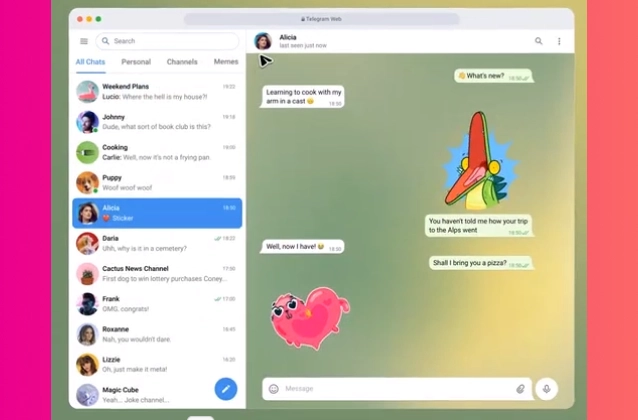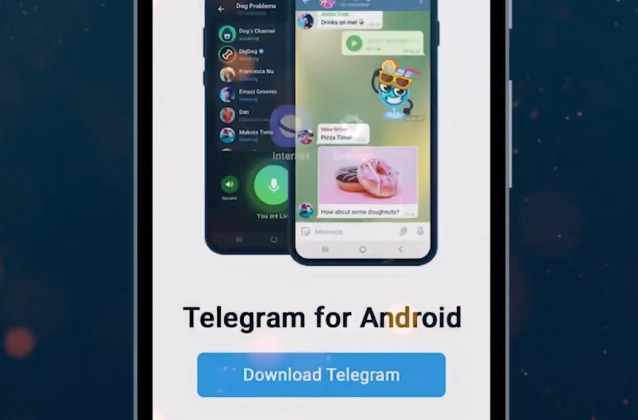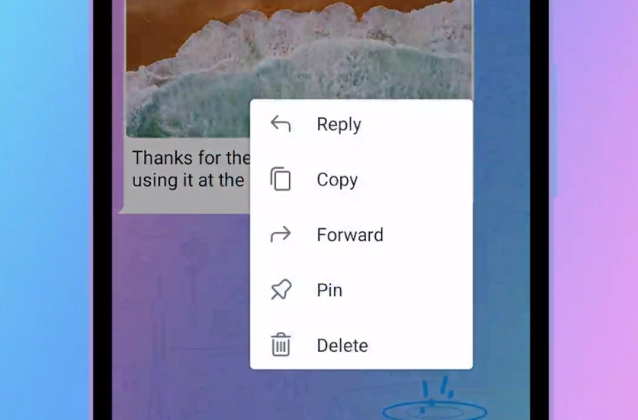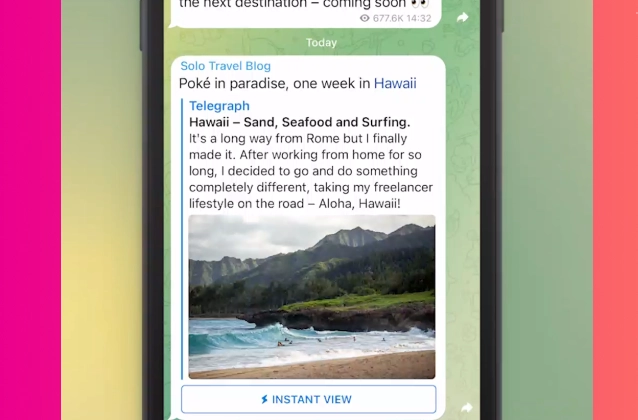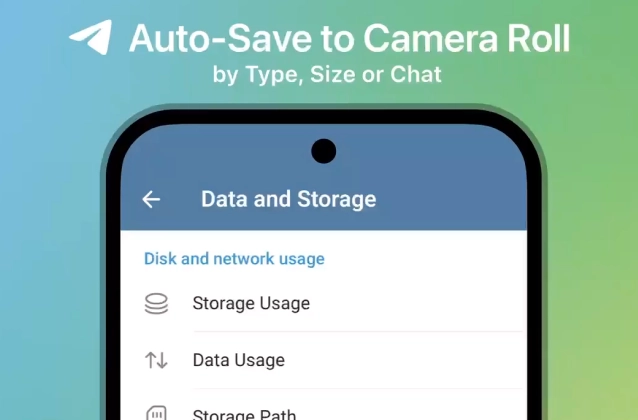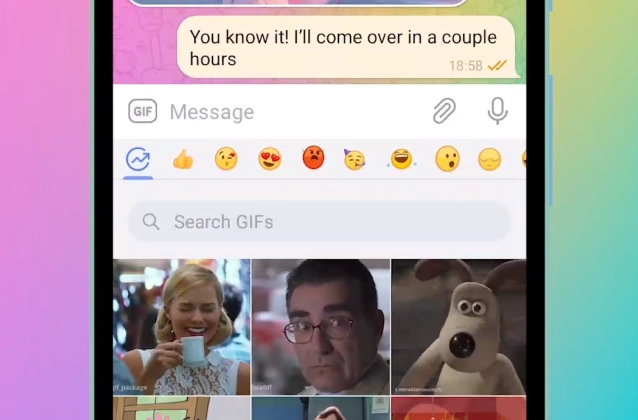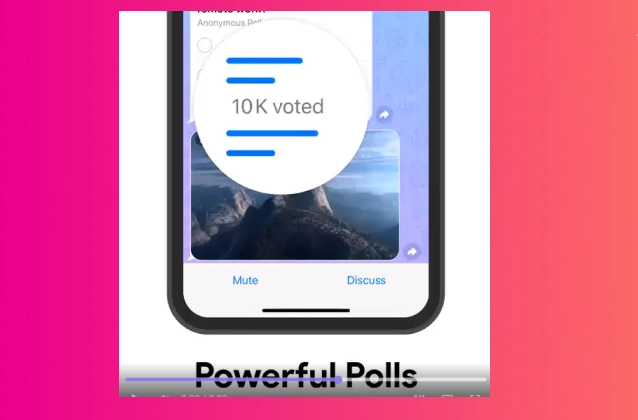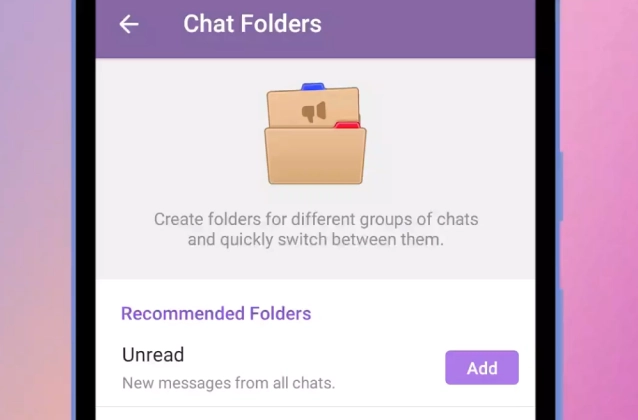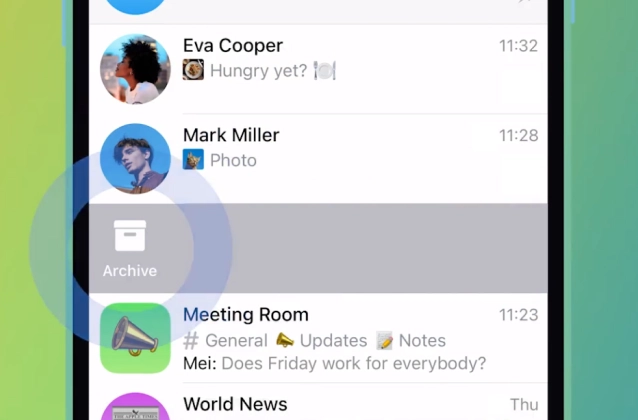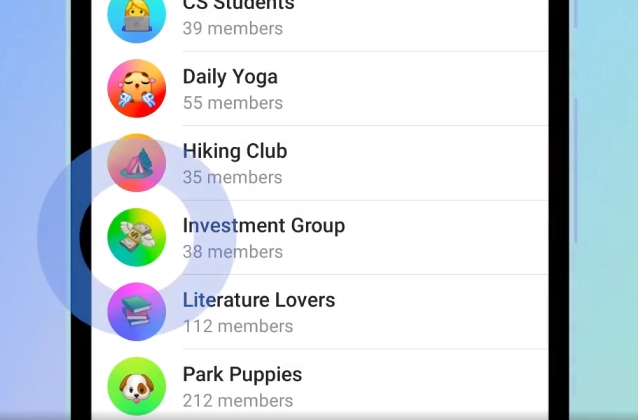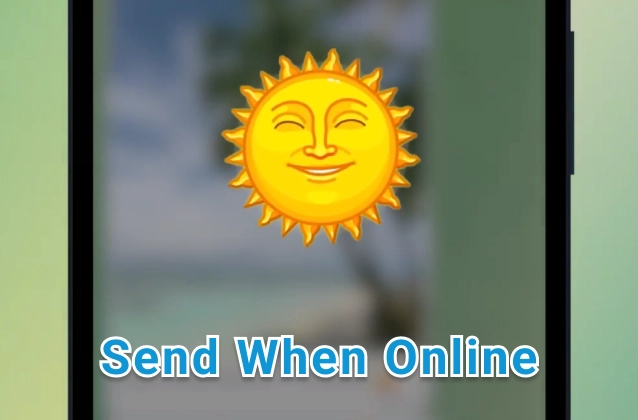How To
How to Zoom in on Media on Telegram
Telegram is a popular messaging app that allows users to send a variety of media, including photos, videos, and GIFs. By default, you can only see media in its original size when it is sent to you in a chat. However, you can use pinch to zoom to zoom in on media to get a closer look.
How to Use Telegram Web on Your Computer
Telegram is a popular messaging app that can be used on a variety of devices, including smartphones, tablets, and computers. Telegram Web is a version of Telegram that can be used on a web browser. This means that you can use Telegram on your computer without having to download the app.
How to Download Files Directly to Your Android Device's Memory Card on Telegram
Telegram downloads files to your device's internal storage. However, you can also use Android direct download to download files directly to your Android device's memory card. This can be a great way to save space on your device's internal storage.
How to Pin Important Messages in Telegram
Telegram is a popular messaging app that allows users to pin messages to the top of a chat. This is a great way to keep important messages visible, such as to-do lists, reminders, or instructions.
How to Read Articles and Blog Posts on Telegram without Leaving the App
Telegram is a popular messaging app that allows users to share links to articles, blog posts, and other websites. When you share a link to a supported website, Telegram will automatically generate an Instant View, which is a lightweight version of the website that can be viewed without leaving Telegram.
How to Make Group Calls on Telegram
Telegram is a popular messaging app that allows users to make voice and video calls, both one-on-one and in groups. Group calls on Telegram are a great way to stay connected with friends and family, or to conduct business meetings or online classes.
How to Automatically Save Media on Telegram
Telegram does not automatically save media to your device. This means that you have to manually save each piece of media that you receive. However, you can activate the function of auto-saving media so that you don't have to do this manually.
How to Send High-Quality GIFs on Telegram
However, by default, Telegram compresses GIFs to save space. This can result in low-quality GIFs that are pixelated and blurry.
How to Use the Powerful Tool for Broadcasting Messages Channels on Telegram
Broadcasting messages to channels is a powerful tool that can be used to reach a large audience with your content.
How to Use Chat Folders for Telegram
Chat folders allow you to organize your chats into different categories, which can be useful for keeping your chat list organized and manageable.
How to Hide Archived Chats for Telegram
Archiving chats allows you to hide them from your chat list without deleting them. This can be useful if you want to clear out your chat list without losing important conversations.
How to Use Archived Chats for Telegram
Archiving chats allows you to hide them from your chat list without deleting them. This can be useful if you want to clear out your chat list without losing important conversations.
How to Restrict Group and Channel Invites for Telegram
This can be useful if you want to control who can add new members to your groups and channels.
How to Send Your Message with a Silenced Notification for Telegram
Telegram is a popular messaging app that offers a variety of features, including the ability to send messages with silenced notifications. This can be useful if you want to send a message to someone without them being alerted to it immediately.
How to Send When Online on Telegram
This can be useful if you want to make sure that your message is seen immediately.
Copyright © 2025 Tele Messenger - All rights reserved