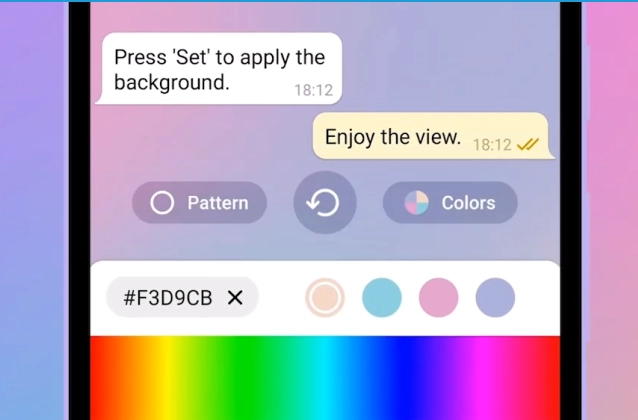
Telegram is a messaging app that offers a wide range of features, including the ability to use custom animated backgrounds. This feature can be used to add a personal touch to your Telegram chats.
+ Custom Animated Backgrounds. Choose any 3 or 4 colors to make an algorithmically generated chat background.
+ Just like custom themes, you can share your animated backgrounds with other users to give their chats a new look.
+ To choose a preset background or design your own, go to Chat Settings > Change Background on Android, or Appearance > Chat Background on iOS.
To use a custom animated background in Telegram, follow these steps:
- Open the Telegram app and go to your profile settings.
- Tap on "Backgrounds".
- Tap on "Custom".
- Select the animated background you want to use.
- Tap on "Set".
The animated background will be applied to your Telegram chats.
Here are some tips for using custom animated backgrounds in Telegram:
- Use high-quality animated backgrounds that are relevant to your interests.
- Avoid using animated backgrounds that are too distracting or too large.
- Experiment with different animated backgrounds to find the ones you like the best.
Custom animated backgrounds can be a great way to add a personal touch to your Telegram chats. They can also be used to express your creativity and individuality.
Here are some examples of custom animated backgrounds that you can use in Telegram:
- A video of your favorite band or artist playing live.
- A GIF of your favorite meme.
- A photo of your pet.
- A drawing or painting that you created yourself.
The possibilities are endless! So get creative and have fun with custom animated backgrounds in Telegram.















