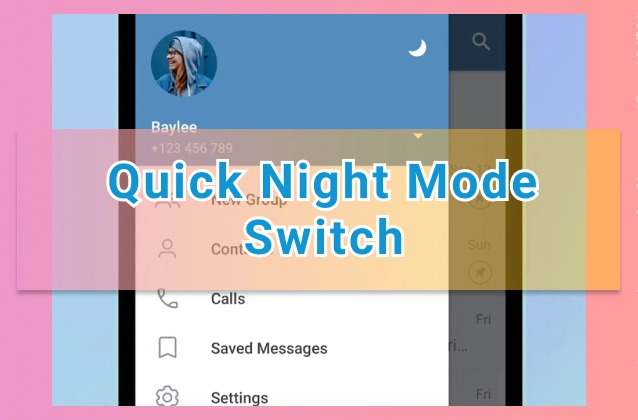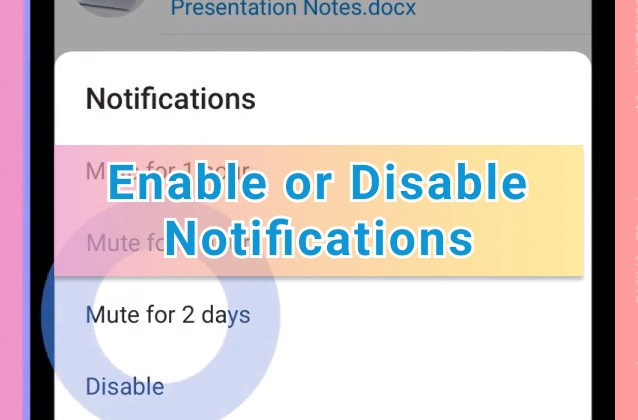Dark Mode is a popular feature that makes it easier to use apps in low-light conditions. It also reduces eye strain and can improve battery life. Snapchat now supports Dark Mode, and it's easy to enable.
How to Enable Dark Mode on Snapchat
To enable Dark Mode on Snapchat, follow these steps:
- Open the Snapchat app.
- Tap on your Bitmoji icon in the top left corner.
- Tap on the gear icon in the top right corner.
- Scroll down and tap on "App Appearance".
- Select "Always Dark".
Dark Mode will now be enabled on Snapchat.
Conclusion
Enabling Dark Mode on Snapchat is a simple way to make the app easier to use in low-light conditions. It also reduces eye strain and can improve battery life. If you're looking for a way to make Snapchat more comfortable to use, then enabling Dark Mode is a great option.
Here are some additional tips for using Dark Mode on Snapchat:
- If you find that Dark Mode is too dark, you can adjust the brightness settings.
- You can also enable Dark Mode for specific apps on your phone. This can be helpful if you only want to use Dark Mode for certain apps.
- Be aware that some apps may not support Dark Mode.
I hope this helps!