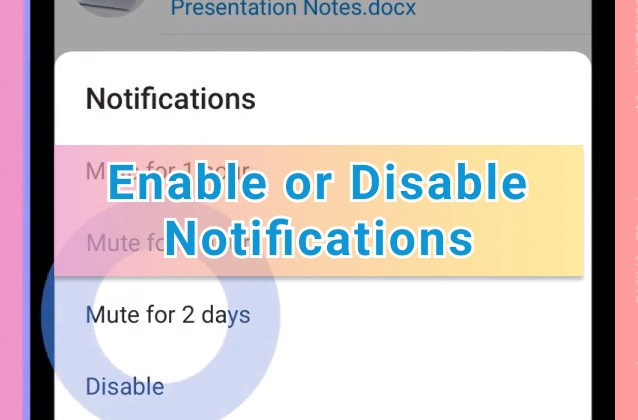
To enable or disable notifications on Telegram, you'll need to open the Settings menu. You can do this by tapping on the three lines in the top left corner of the app. Once you're in the Settings menu, tap on "Notifications & Sounds."
In the Notifications & Sounds menu, you'll see a list of all the different types of notifications that Telegram can send you. You can enable or disable notifications for each type of message individually.
For example, if you only want to receive notifications for messages from your favorite contacts, you can enable notifications for "Messages from contacts" and disable notifications for "Messages from everyone else."
You can also choose to receive notifications for different events, such as when someone joins a group chat or when someone sends you a new photo.
Finally, you can customize the way notifications look and sound. You can choose a different notification sound for each type of message, and you can also choose to have notifications pop up on your screen or to be sent to your notification bar.
To save your changes, tap on the "Save" button at the top of the screen.
Here are some additional tips for enabling or disabling notifications on Telegram:
- You can enable or disable notifications for individual chats. To do this, open the chat and tap on the three dots in the top right corner. Then, tap on "Notifications" and toggle the switch next to "Enable Notifications."
- You can also enable or disable notifications for groups and channels. To do this, open the group or channel and tap on the three dots in the top right corner. Then, tap on "Notifications" and toggle the switch next to "Enable Notifications."
- If you're in a noisy environment, you can enable "Vibration" notifications instead of sound notifications. This will allow you to still receive notifications without disturbing others.
- You can also enable "Do Not Disturb" mode. This will disable all notifications for a set period of time.
Enabling or disabling notifications on Telegram is a great way to control how you receive messages. With a few simple clicks, you can make sure that you're only notified about the messages that you care about.















