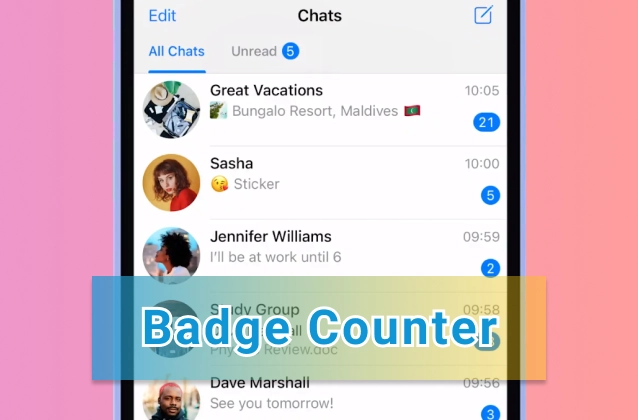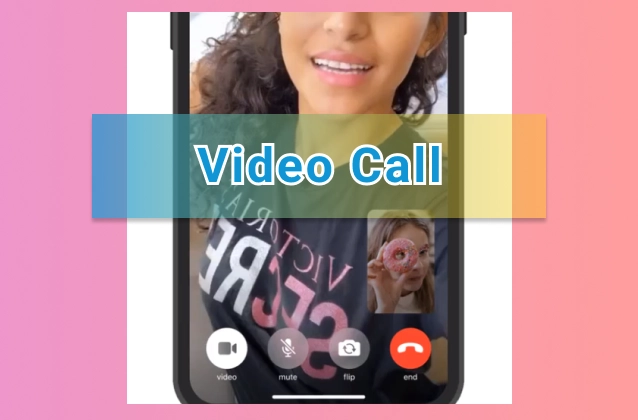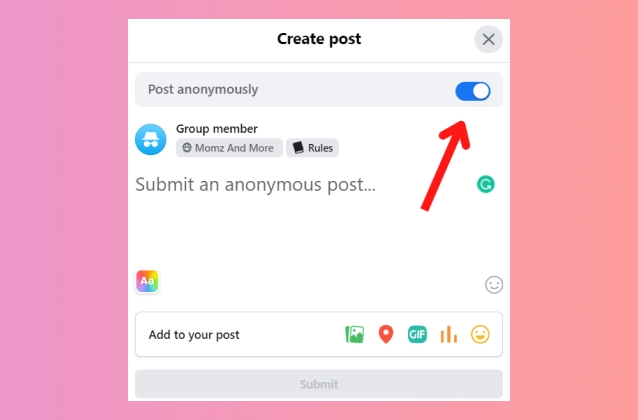To make a custom Facebook avatar, you'll need to:
- Open the Facebook app on your phone or computer.
- Tap the three lines in the top right corner of the screen.
- Select "See More."
- Scroll down and select "Avatars."
- Tap the "Create Avatar" button.
- Choose your avatar's skin tone, hair color, and eye color.
- You can also customize your avatar's facial features, clothing, and accessories.
- When you're finished, tap the "Save" button.
Your custom Facebook avatar will now be available to use in comments, Messenger chats, and other places on Facebook.