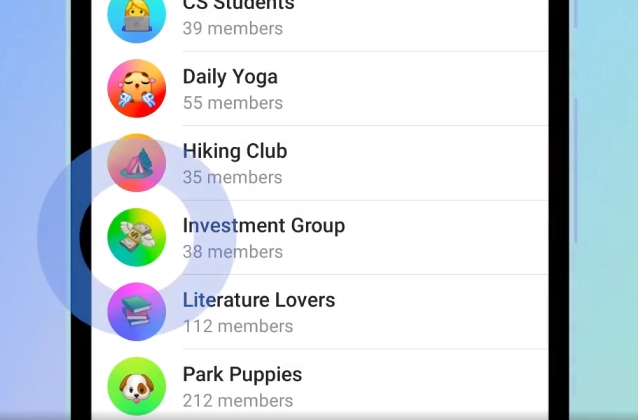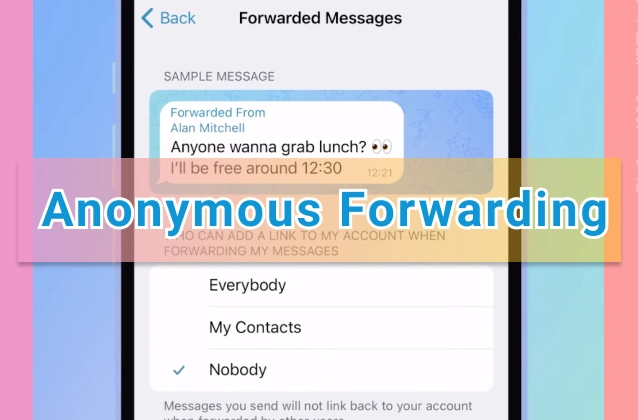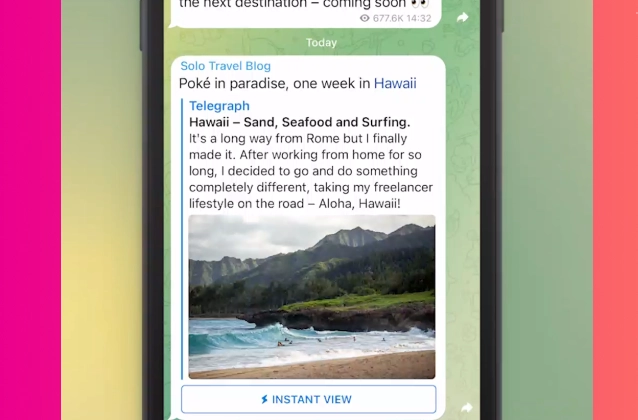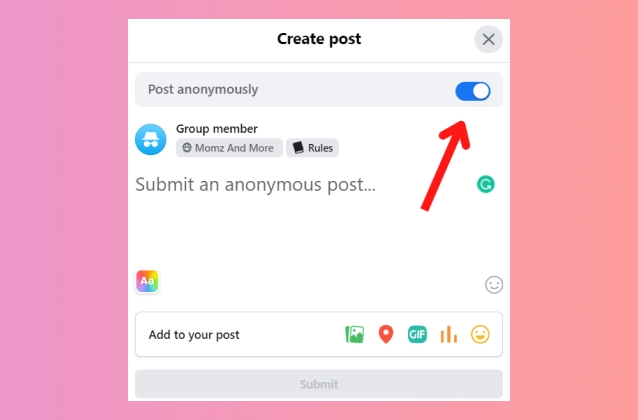
If you want to post anonymously in a Facebook group, you'll need to make sure that the group admins have enabled anonymous posting. Not all groups allow anonymous posting, so it's important to check the group's settings before you try to post anonymously.
To post anonymously in a Facebook group, you'll need to follow these steps:
- Open the Facebook app or website.
- Go to the group that you want to post in.
- Click on the "Write something" button.
- Toggle on the "Post anonymously" button.
- Type your post.
- Click on the "Post" button.
Your post will now be posted anonymously in the group. Only the group admins and moderators will be able to see your name and profile picture.