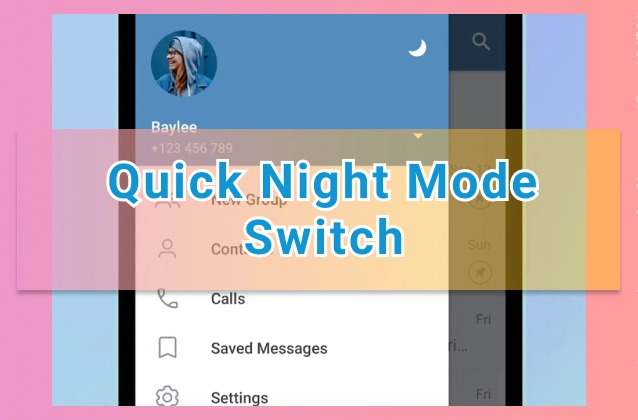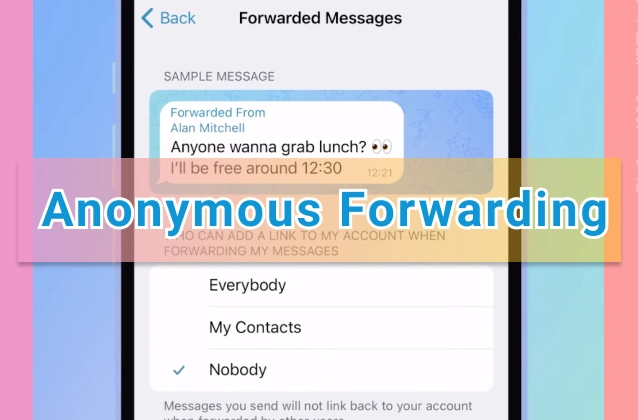Your iPhone battery is an important part of your device. It helps you stay connected, productive, and entertained. Here are some instructions on how to protect your iPhone battery and extend its lifespan:
- Use Low Power Mode. Low Power Mode reduces the power consumption of your iPhone by limiting background activity and lowering the screen brightness. To enable Low Power Mode, go to Settings > Battery and toggle the switch next to Low Power Mode.
- Turn off features you don't use. Features like Bluetooth, Wi-Fi, and location services can drain your battery if you're not using them. Turn them off when you're not using them to save battery life.
- Reduce the screen brightness. The brighter your screen, the more battery it will use. Reduce the screen brightness to a comfortable level to save battery life.
- Close apps you're not using. Apps that are running in the background can drain your battery even if you're not using them. Close apps that you're not using to save battery life.
- Update your iPhone software. Apple often releases updates that include battery improvements. Make sure to update your iPhone software to the latest version to get the best battery performance.
- Keep your iPhone cool. Heat can damage your iPhone battery and reduce its lifespan. Avoid using your iPhone in hot environments and don't leave it in direct sunlight.
- Replace your iPhone battery when it's old. After about two years, your iPhone battery will start to lose its capacity. If you're noticing that your iPhone battery is not lasting as long as it used to, you may need to replace it.
By following these instructions, you can help protect your iPhone battery and extend its lifespan.
Here are some additional tips:
- Use a battery case. A battery case can add extra battery life to your iPhone.
- Use a wireless charger. Wireless chargers don't put as much stress on your iPhone battery as wired chargers.
- Calibrate your iPhone battery. Calibrating your iPhone battery can help improve its accuracy. To calibrate your iPhone battery, fully charge your iPhone and then drain it until it turns off. Once it's turned off, charge it back to 100%.
By following these tips, you can help keep your iPhone battery healthy and extend its lifespan.