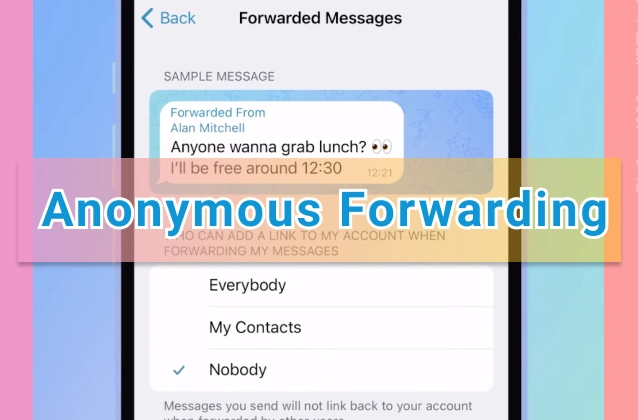
Telegram is a popular messaging app that allows users to send and receive a variety of media, including photos, videos, and files. It also allows users to forward messages to other chats or groups. By default, when you forward a message, the sender's name and profile picture are visible to the recipient. However, you can use anonymous forwarding to forward messages without revealing the sender's identity.
To use anonymous forwarding on Telegram, follow these steps:
- Open the Telegram app.
- Open the chat where you want to forward the message from.
- Tap and hold the message that you want to forward.
- Tap on "Forward".
- Tap on the chat or group that you want to forward the message to.
- Toggle on the switch next to "Anonymous".
- Tap on "Forward".
The recipient of the forwarded message will not be able to see the sender's name or profile picture.















