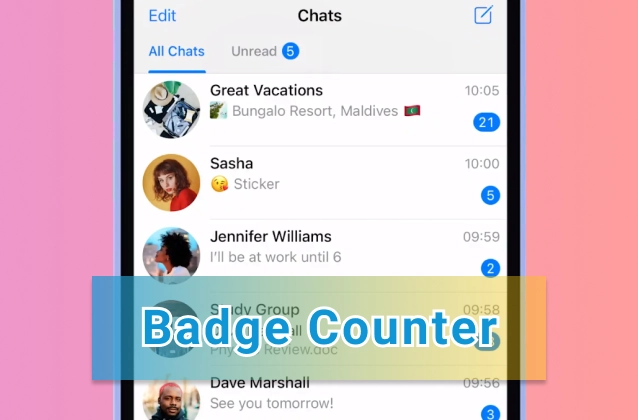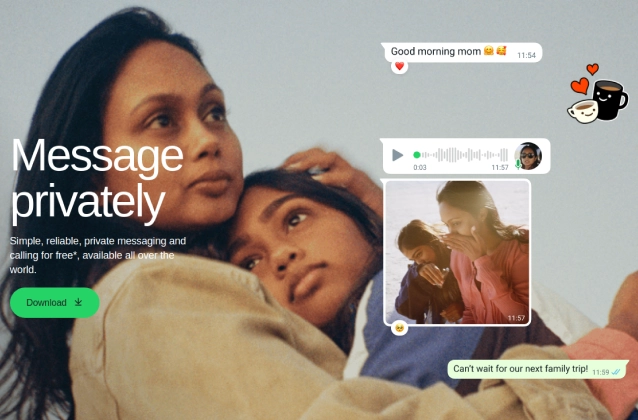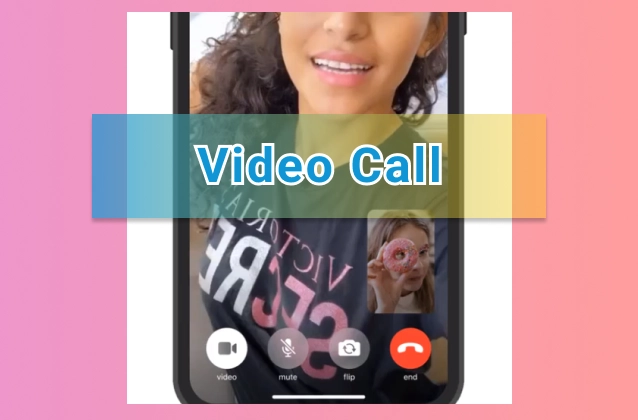In the current version of iOS, the end call button is a large red button that is centered in the bottom third of the screen. This makes it easy to reach with your thumb, even if you're holding your phone with one hand. However, in iOS 17, the end call button has been moved to the lower right-hand corner of the screen. This is a smaller button, and it's not as easy to reach with your thumb.
Some users have complained about this change, as it requires them to retrain their muscle memory. They are used to reaching for the end call button in the center of the screen, and now they have to reach for it in the lower right-hand corner. This can be a bit of a pain, especially if you're in the middle of a call and you need to hang up quickly.
Other users have defended Apple's decision to move the end call button. They say that it makes more sense to put the button in the lower right-hand corner, as that's where most people's thumbs naturally rest. They also say that the smaller button is easier to tap accidentally, which could prevent you from hanging up on a call accidentally.
Ultimately, whether or not you like the change to the end call button in iOS 17 is a matter of personal preference. If you're used to reaching for the button in the center of the screen, then you might find the new location to be inconvenient. However, if you don't mind the change, then you'll probably be fine with it.