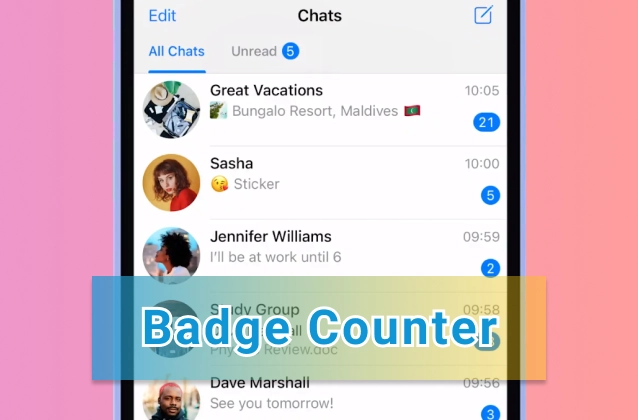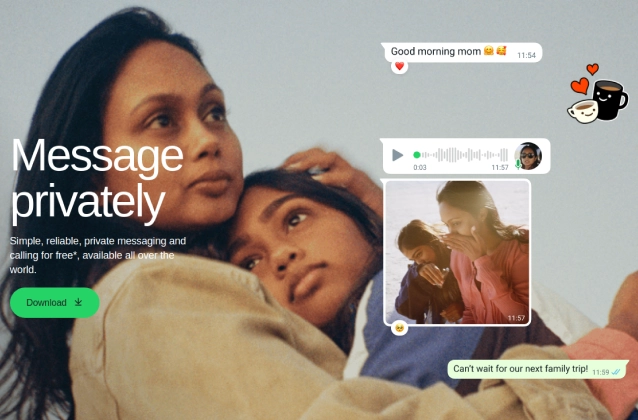The new HD photos feature on WhatsApp is a welcome addition for users who want to send high-quality photos without compromising on the file size. The feature works by sending the photos at their original resolution, without any compression. This means that the photos will look as good as they did when they were taken.
The HD photos feature is available on both iOS and Android devices. To send an HD photo, simply follow these steps:
- Open the WhatsApp app.
- Open the chat where you want to send the photo.
- Tap on the "Attach" button.
- Select the photo you want to send.
- Tap on the "HD" button.
- Tap on the "Send" button.
The HD photos feature will be rolled out to all WhatsApp users over the coming weeks.
Here are some additional details about the HD photos feature:
- The feature is only available for photos that are taken with the WhatsApp camera. Photos that are taken with other cameras will still be sent in standard quality.
- The HD photos feature will use more data than standard photos. If you are on a limited data plan, you may want to avoid using this feature.
- The HD photos feature is not available for videos.
Overall, the HD photos feature is a great way to send high-quality photos on WhatsApp. If you are looking to send photos that look their best, be sure to use this feature.