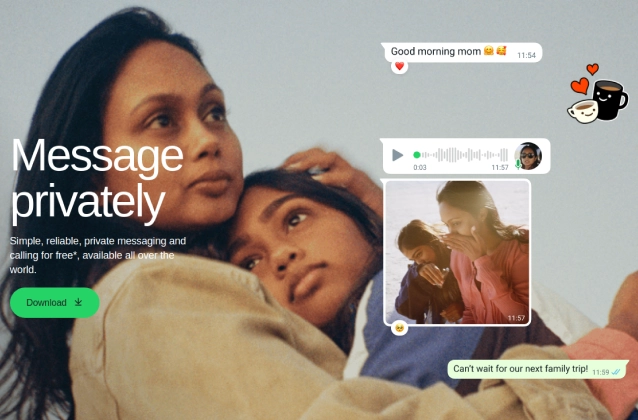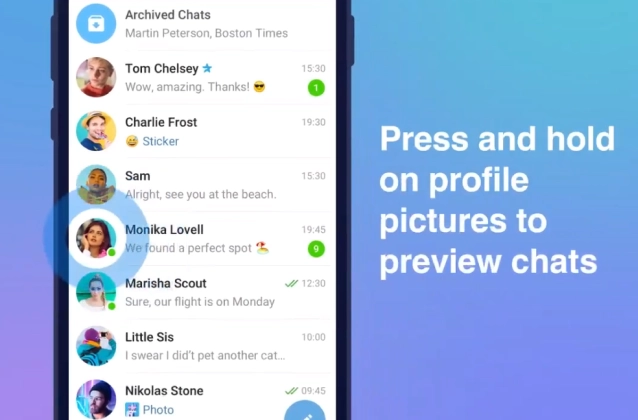WhatsApp is a great way to stay in touch with friends and family, but it can also be a target for spam. If you receive spam messages on WhatsApp, there are a few things you can do to block, report, and delete them.
To block a spam message:
- Open the WhatsApp app.
- Open the chat with the spam message.
- Tap the contact's name at the top of the screen.
- Tap Block.
To report a spam message:
- Open the WhatsApp app.
- Open the chat with the spam message.
- Tap the three dots in the top right corner of the screen.
- Tap Report.
- Select the reason for reporting the message.
To delete a spam message:
- Open the WhatsApp app.
- Open the chat with the spam message.
- Swipe left on the message.
- Tap Delete.
By blocking, reporting, and deleting spam messages, you can help to keep WhatsApp a safe and enjoyable platform for communication.
Here are some tips for avoiding spam messages on WhatsApp:
- Only accept messages from people you know and trust.
- Be careful about clicking on links in messages from unknown senders.
- Do not share your personal information, such as your phone number or email address, with unknown senders.
- Keep WhatsApp up to date with the latest version.
- If you receive a spam message, report it to WhatsApp.
By following these tips, you can help to keep yourself safe from spam messages on WhatsApp.