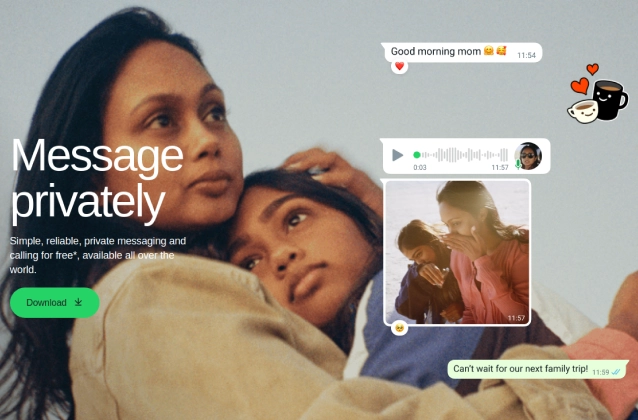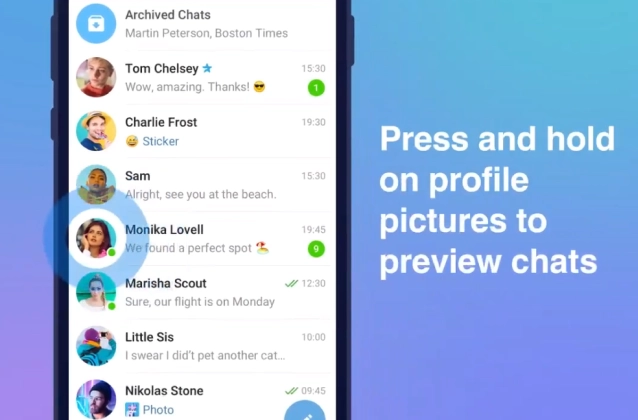How to generate WhatsApp QR code?
- Visit website : Wa Tools
- Select the country code.
- Enter the phone number with the correct country code. The text of the message can be entered as desired.
- Enter "Text QR" show on QR Code .
- Click "Create QR"
- Click to Download QR Code
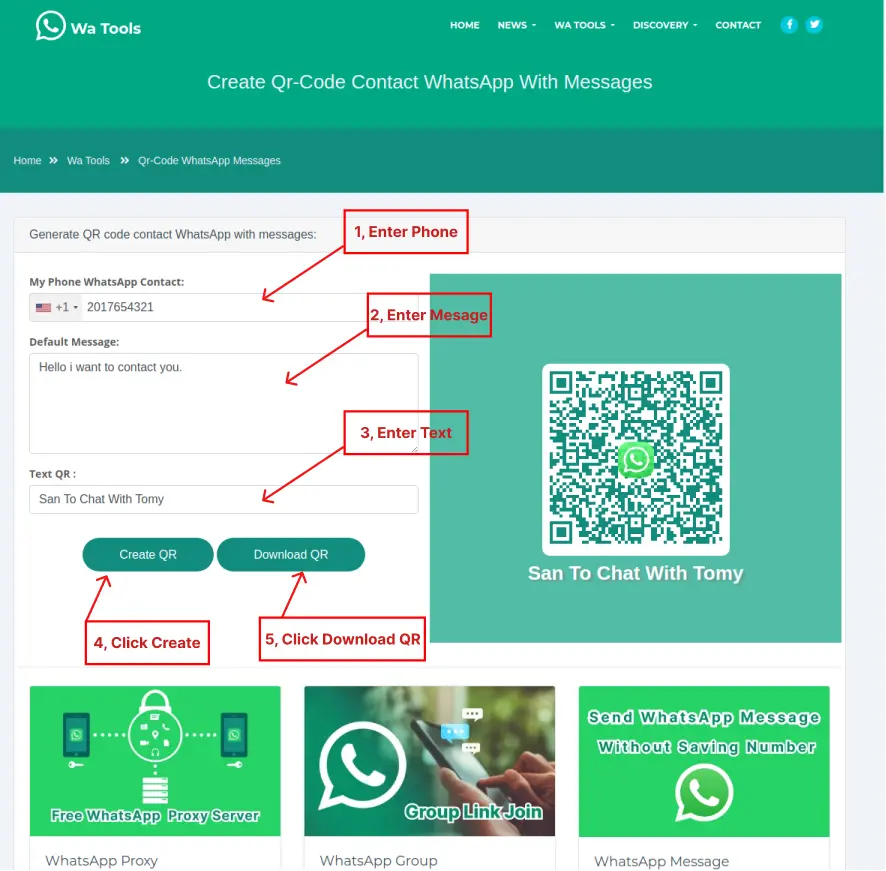
WhatsApp QR code with :
- You are a sales person, or a businessman, or you want friends to want to contact you without having to enter a phone number to find it. Our app will help you to generate 1 qr code. The person who wants to chat with you just needs to open the phone and scan immediately can start the conversation with the message that you have pre-installed in the Qr code.
- Fairly popular messenger that is used for communication and quite often for work purposes as well. That's why we suggest simplifying communication by using a QR code for WhatsApp. You no longer need to enter a number - just scan the code and start chatting.