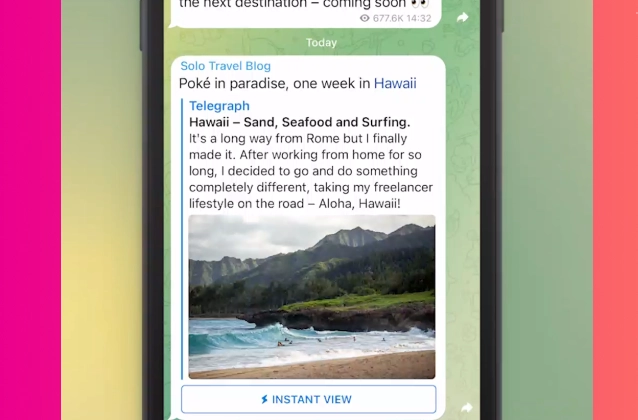
Telegram is a popular messaging app that allows users to share links to articles, blog posts, and other websites. When you share a link to a supported website, Telegram will automatically generate an Instant View, which is a lightweight version of the website that can be viewed without leaving Telegram. This makes it easy for users to read articles and blog posts without having to open their web browser.
Here are the steps on how to use blogs and instant view on Telegram:
- Open the Telegram app.
- Open the chat where you want to share the link.
- Tap on the paperclip icon in the message field.
- Tap on the "Link" button.
- Enter the URL of the website that you want to share.
- Tap on the "Send" button.
If the website that you're sharing is supported by Instant View, Telegram will generate an Instant View and send it to the chat. The Instant View will include the title of the article, the author, the date it was published, and a preview of the article. Users can then tap on the Instant View to read the full article without leaving Telegram.















