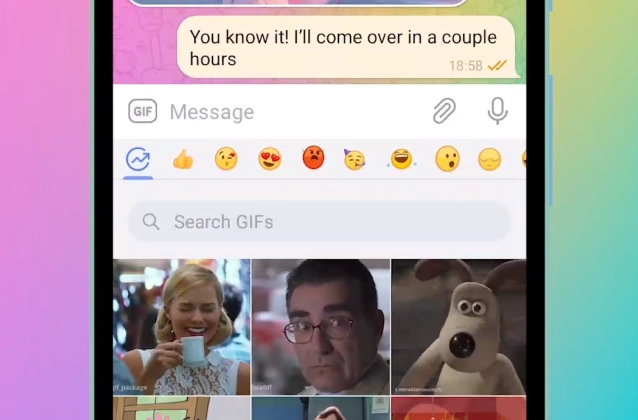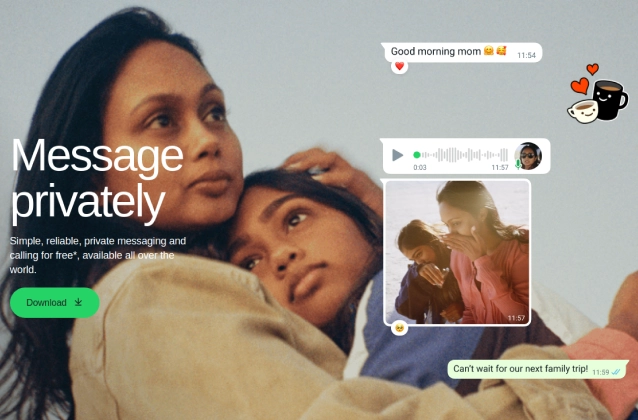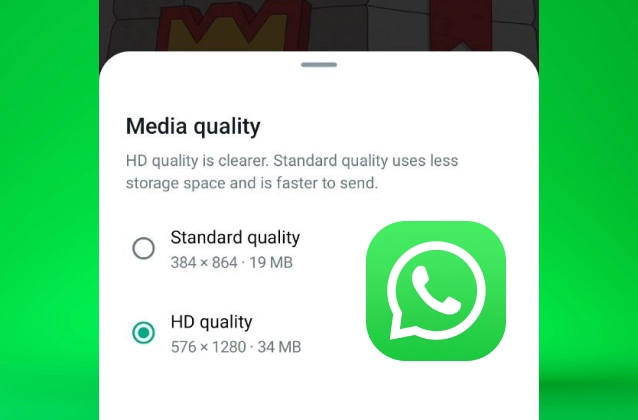
To send an HD video on WhatsApp:
- Open the WhatsApp app and select the contact or group you want to send the video to.
- Tap on the attachment button and select "Video".
- Select the video you want to send.
- If you are using an iPhone, tap on the HD button to send the video in HD quality. On Android, the HD button will be automatically selected if your device supports HD video sharing.
- Tap on the send button.
The recipient of the video will be able to view it in HD quality, provided that their device also supports HD video playback.
Here are some additional things to keep in mind when sending HD videos on WhatsApp:
- HD videos will take up more space than standard videos, so make sure you have enough storage space on your device.
- HD videos may take longer to send and receive, especially if you are on a slow internet connection.
- Not all devices support HD video sharing, so check with the recipient of the video to make sure they can view it in HD quality.
I hope this helps!