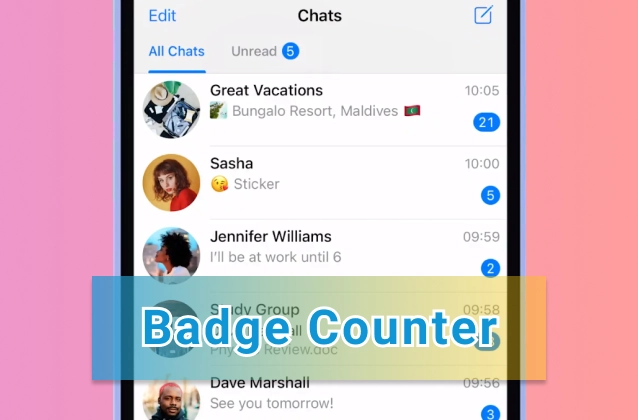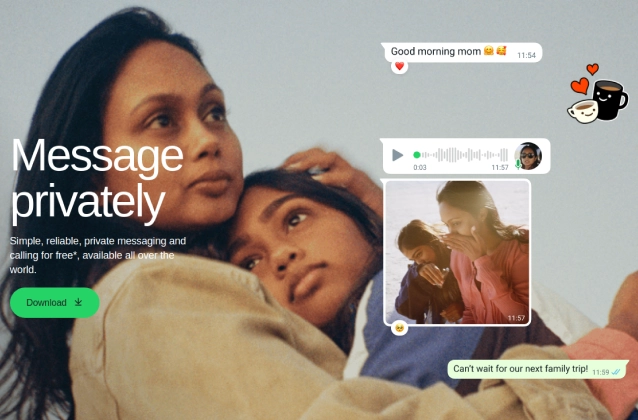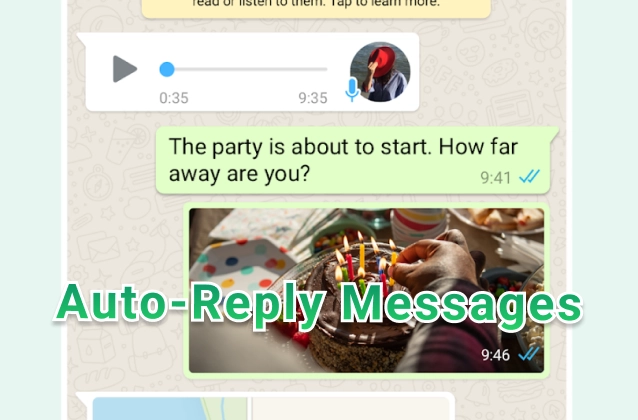
WhatsApp is a popular messaging app that allows you to stay in touch with friends and family. However, there may be times when you're not able to respond to messages right away. For example, if you're at work or if you're asleep.
In these cases, you can set up an auto-reply message on WhatsApp. This will send a pre-written message to anyone who messages you. The message can be anything you want, such as "I'm not available right now, I'll get back to you as soon as I can" or "I'm currently on vacation, I'll be back on the 1st of September."
To set up an auto-reply message on WhatsApp, follow these steps:
- Open the WhatsApp app.
- Tap on the three dots in the top right corner.
- Select "Settings."
- Select "Account."
- Select "Away message."
- Turn on "Send away message."
- Enter your away message.
- Tap on "Save."
Your auto-reply message will now be sent to anyone who messages you.
Here are some additional things to keep in mind:
- You can only set one auto-reply message at a time.
- The auto-reply message will be sent to everyone who messages you, including people who are not in your contacts.
- You can change or disable your auto-reply message at any time.