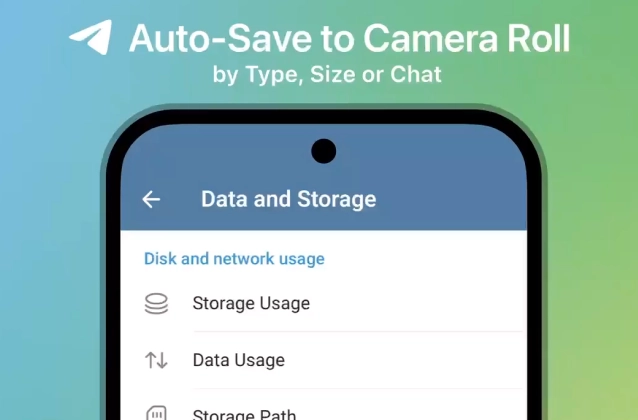
Telegram is a popular messaging app that allows users to send a variety of media, including photos, videos, and GIFs. By default, Telegram does not automatically save media to your device. This means that you have to manually save each piece of media that you receive. However, you can activate the function of auto-saving media so that you don't have to do this manually.
+ Auto-Save Incoming Media. Media from any chat can be automatically saved to your gallery – filtered by size, format and chat type.
+ Individual exceptions can be added for any chats to change their parameters and ensure that nothing unnecessary is saved.
+ To enable this setting, go to Settings > Data and Storage and look for Save to Gallery on Android or Save to Photos on iOS.
Here are the steps on how to activate auto-save media on Telegram:
- Open the Telegram app.
- Tap on the three lines in the top left corner of the screen.
- Tap on "Settings".
- Tap on "Data and Storage".
- Under "Automatic Media Download", toggle on the switch next to "Save incoming media".
- You can also choose to only auto-save media from certain chat types, such as private chats, groups, or channels. To do this, simply toggle on the switch next to the chat type that you want to auto-save media from.















