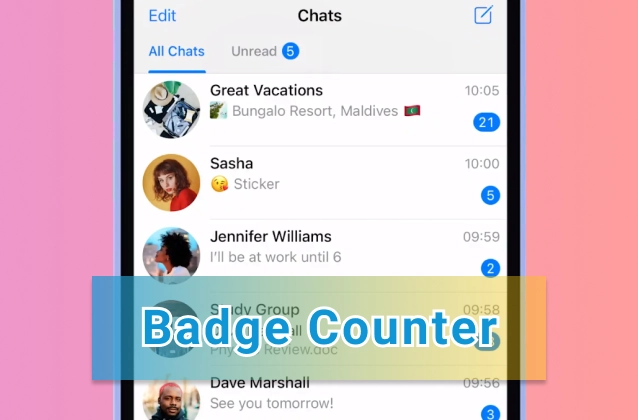Telegram is a popular messaging app that allows users to send a variety of media, including videos, music, and voice messages. By default, you can only play media at its original speed. However, you can use fast forward and rewind to speed up or slow down the playback of media.
In the media player, press and hold on the right or left side of the screen to fast-forward and rewind – or double-tap to skip 10 seconds in either direction. On iOS, press and hold the +/- 15s buttons. To speed up or slow down a video, change its playback speed.
Here are the steps on how to use fast forward and rewind on Telegram:
- Open the Telegram app.
- Open the chat where you want to view the media.
- Tap on the media that you want to fast forward or rewind.
- To fast forward, press and hold the right arrow button.
- To rewind, press and hold the left arrow button.
- You can also use the following keyboard shortcuts to fast forward and rewind media on Telegram:
- To fast forward: Press
Alt+Right Arrow(Windows) orOption+Right Arrow(Mac). - To rewind: Press
Alt+Left Arrow(Windows) orOption+Left Arrow(Mac).
- To fast forward: Press