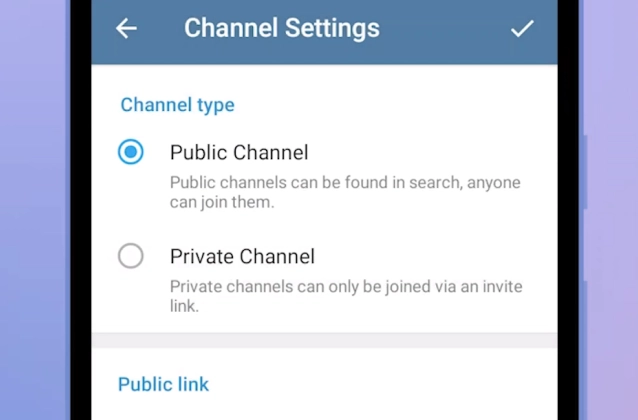
Telegram is a popular messaging app that allows users to create groups and channels. Public groups and channels are open to anyone who wants to join, and they can be a great way to connect with a large audience.
+ All groups and channels are private by default, but you can make them public and open for any user to join or subscribe.
+ Public groups and channels have unique t.me links, appear in Global Search results, can reach an unlimited audience and host massive communities for any interest.
+ You must be the chat owner to change the group or channel type. On Android tap the Chat Header > ✏️ > Group/Channel Type. On iOS tap the Chat Header > Edit > Group/Channel Type.
To create a public group in Telegram, follow these steps:
- Open the Telegram app and tap on the "Create Group" button.
- Enter a name for your group and select the contacts you want to add.
- Tap on the "Make Public" button.
To create a public channel in Telegram, follow these steps:
- Open the Telegram app and tap on the "Create Channel" button.
- Enter a name for your channel and select the contacts you want to add.
- Tap on the "Make Public" button.
Once you have created a public group or channel, you can share the link to it with others. Anyone who clicks on the link will be able to join your group or channel.
Public groups and channels in Telegram can be a great way to:
- Connect with a large audience
- Share information and news
- Organize events
- Promote your business or organization















