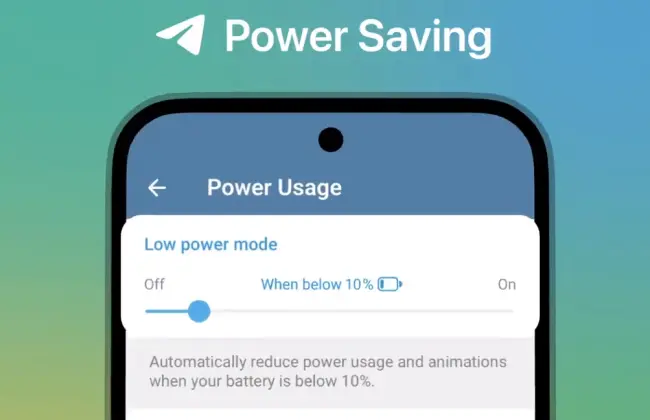
Power Saving Mode. Animations, autoplay and more can be disabled to extend battery life and improve performance.
In Settings > Power Saving you can configure your Power Saving Mode with individual toggles and set it to automatically turn on at any battery level.
On Android, the app will recommend optimized default settings for your device.
In Settings > Power Saving you can configure your Power Saving Mode with individual toggles and set it to automatically turn on at any battery level.
On Android, the app will recommend optimized default settings for your device.















