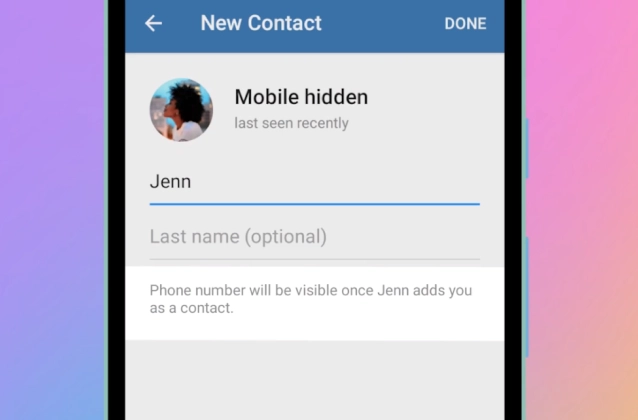
Telegram is a popular messaging app that offers a variety of privacy features, including the ability to hide your phone number from contacts. This can be a great way to protect your privacy, especially if you are using Telegram for work or school.
Your phone number is hidden. By default, it is only visible to your contacts. In all chats, you appear to people who don't know you as your chosen name.
If you create a username, people can search for your profile and get in contact with you – without needing to know your phone number. Your privacy settings allow you to make further changes to your overall visibility.
To hide your phone number with contacts for Telegram, follow these steps:
- Open the Telegram app.
- Tap on the three lines in the top left corner of the screen.
- Select "Settings."
- Scroll down and tap on "Privacy and Security."
- Tap on "Phone Number."
- Select "Nobody."
This will prevent anyone from seeing your phone number in Telegram, even if they have your contact information saved in their phone. However, they will still be able to send you messages and calls if you have them added as a contact.
If you want to allow certain contacts to see your phone number, you can add them to the "Exceptions" list. To do this, tap on the "Add Contact" button and select the contacts that you want to add.















