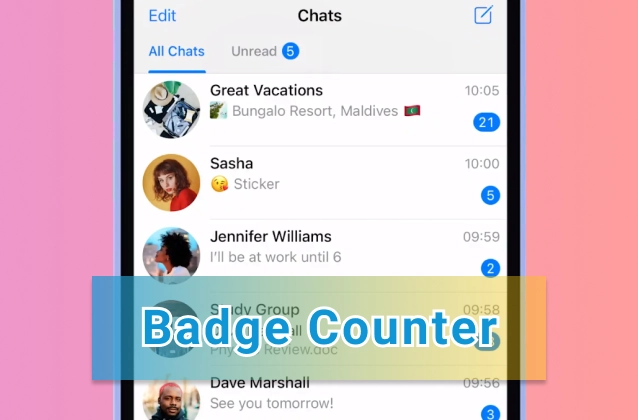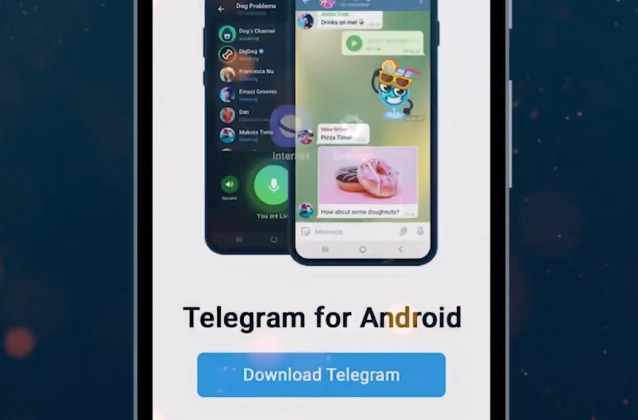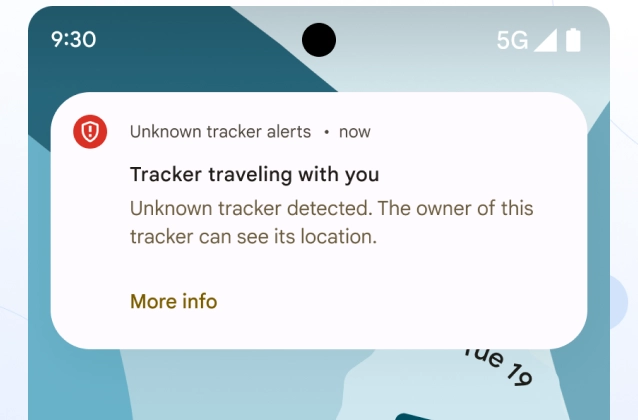
To manually scan for unknown tracker devices in Android, follow these steps:
- Open the Settings app.
- Tap on "Safety & Emergency".
- Tap on "Unknown tracker alerts".
- Tap on the "Scan now" button.
Your device will then scan for any unknown tracker devices that are nearby. If any are found, they will be listed on the screen. You can then learn more about the device or take action to disable it.

Here are some additional things to keep in mind:
- The unknown tracker scan feature only works if Bluetooth is enabled on your device.
- The scan may take a few seconds to complete.
- If you find an unknown tracker device that you do not recognize, you can disable it by tapping on the "Disable" button.
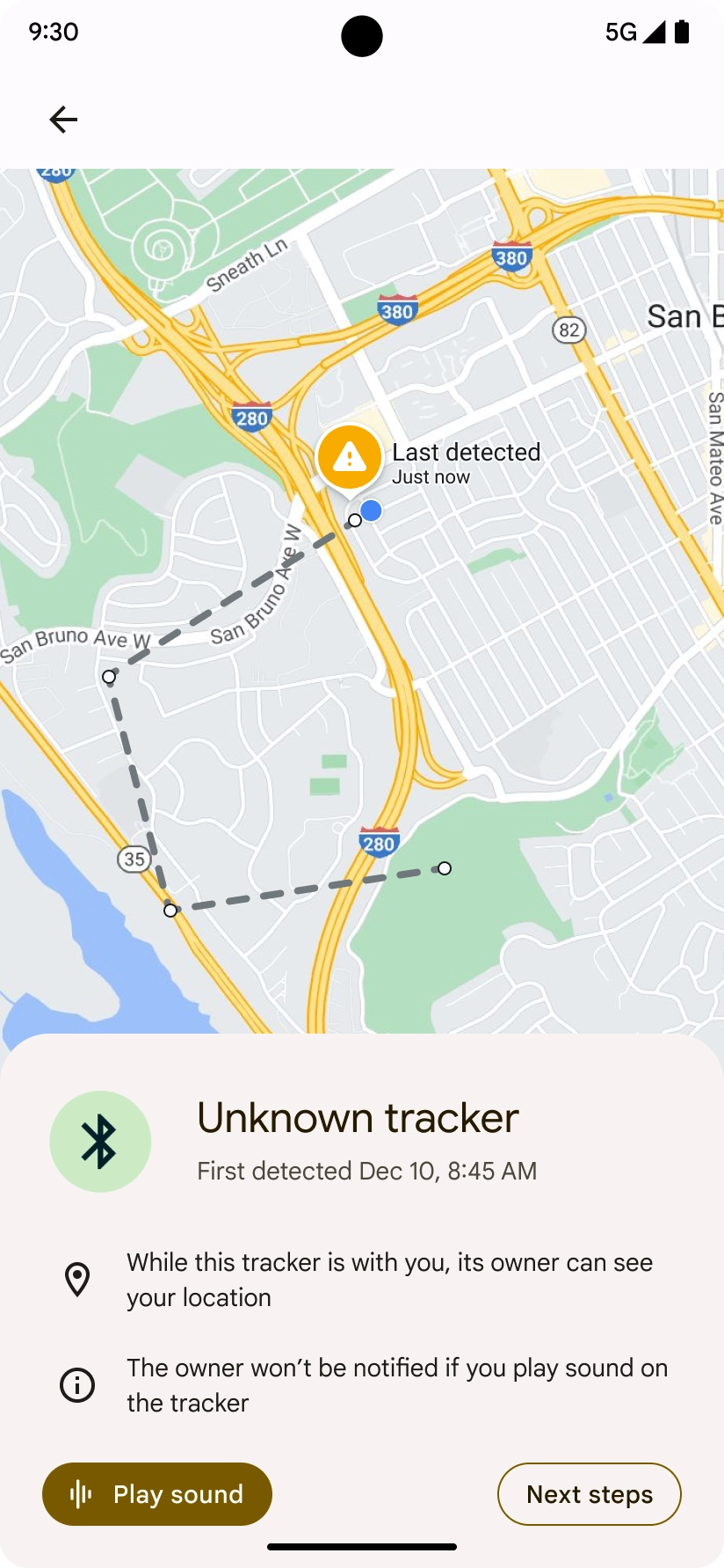
By manually scanning for unknown tracker devices, you can help to protect your privacy and keep track of who is tracking your location.
I hope this helps!