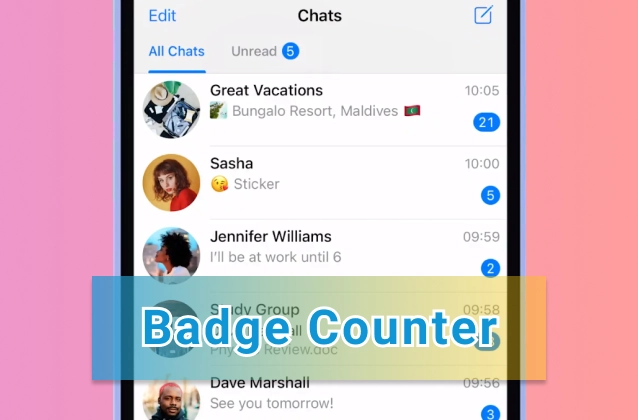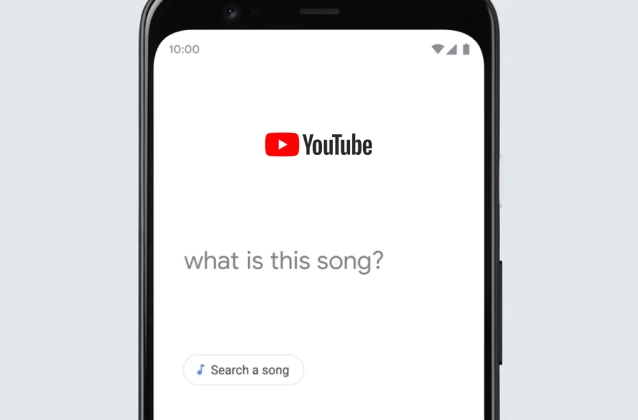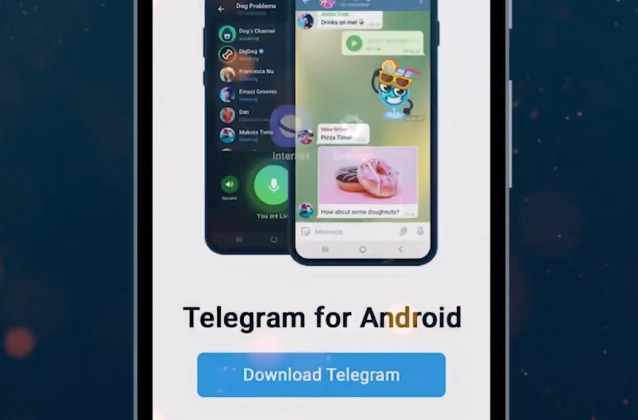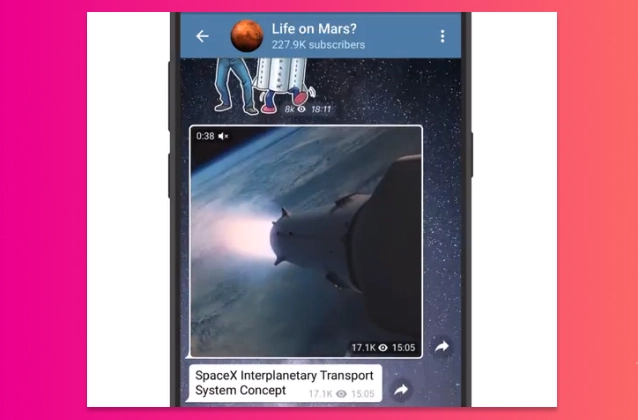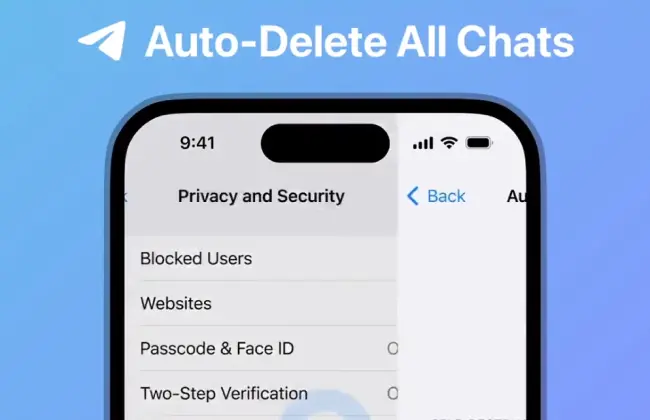To watch YouTube on Android Auto, you'll need to use a third-party app. There are a few different apps that you can use, but we recommend using CarStream. CarStream is a great app because it's easy to use and it supports a variety of features, including:
- Full-screen playback
- Picture-in-picture mode
- Audio only mode
- Support for external controllers

To use CarStream, you'll need to:
- Install the CarStream app on your phone.
- Connect your phone to your car's head unit using Android Auto.
- Open the CarStream app on your phone.
- Tap the YouTube icon.
- Search for the video that you want to watch.
- Tap the play button to start watching the video.
That's it! You can now watch YouTube on your car's display.