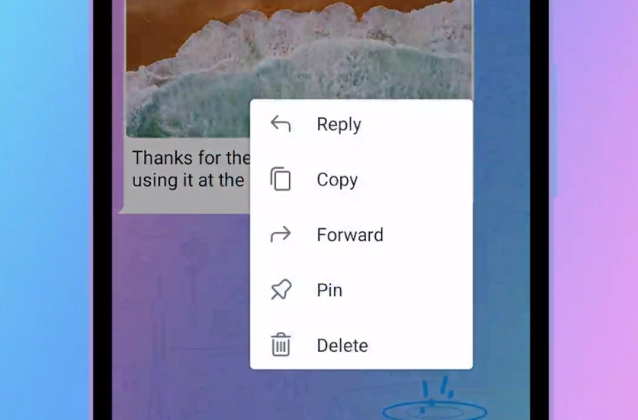
Telegram is a popular messaging app that allows users to pin messages to the top of a chat. This is a great way to keep important messages visible, such as to-do lists, reminders, or instructions.
Pinned messages are only visible to the user who pinned them. This means that you can pin messages in private chats without worrying about other people seeing them.
+ Personal Pinned Messages. Bookmark important info and memorable moments in 1-on-1 chats by pinning them for both people – or only for yourself.
+ Tap the top bar to jump through past pins, or open them all in a separate list to quickly find your favorites.
Here are the steps on how to use personal pinned messages on Telegram:
- Open the Telegram app.
- Open the chat where you want to pin a message.
- Find the message that you want to pin.
- Long press on the message.
- Tap on the "Pin" button.
The message will be pinned to the top of the chat. You can unpin the message by long pressing on it again and tapping on the "Unpin" button.















