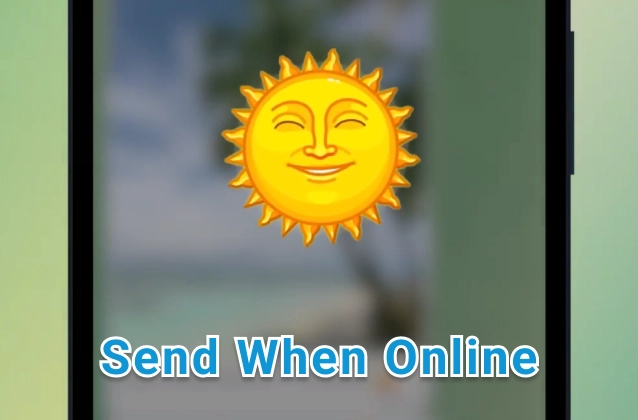
elegram is a popular messaging app that offers a variety of features, including the ability to send messages when the recipient is online. This can be useful if you want to make sure that your message is seen immediately.
+ Send When Online. You can schedule messages or media to be sent as soon as your recipient comes online.
+ Your message will be delivered even if you're offline – conveniently jumping to the top of your contact's chat list.
+ This option only appears if the user allows you to see their Last Seen time.
To send a message when the recipient is online on Telegram, follow these steps:
- Open the Telegram app.
- Go to the chat where you want to send the message.
- Tap and hold on the message field.
- A small menu will appear.
- Tap on "Send When Online."
The message will be sent when the recipient is next online. If the recipient is already online, the message will be sent immediately.
You can also use the following keyboard shortcut to send a message when the recipient is online on Telegram:
- Ctrl+Shift+Enter on Windows and Linux
- Command+Shift+Enter on macOS















