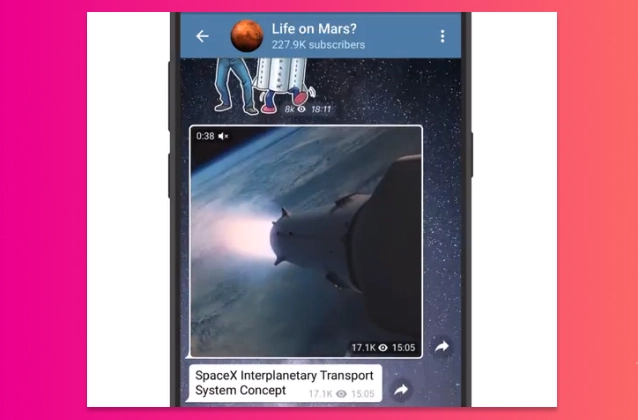
Telegram is a popular messaging app that allows users to send and receive a variety of media, including photos, videos, and files. By default, Telegram does not automatically play videos or download files. However, you can change these settings to automatically play videos and download files when they are sent to you.
Here are the steps on how to setup autoplaying videos and auto-download on Telegram:
- Open the Telegram app.
- Tap on the three lines in the top left corner of the screen.
- Tap on "Settings".
- Tap on "Data and Storage".
- Under "Automatic Media Download", you can choose to:
- Automatically play videos: Toggle on the switch next to "Autoplay videos".
- Automatically download videos: Toggle on the switch next to "Download videos".
- Set a limit for automatic video downloads: Tap on "Limit" and enter the maximum size of videos that you want to download automatically.
- Under "Automatic File Download", you can choose to:
- Automatically download files: Toggle on the switch next to "Download files".
- Set a limit for automatic file downloads: Tap on "Limit" and enter the maximum size of files that you want to download automatically.















