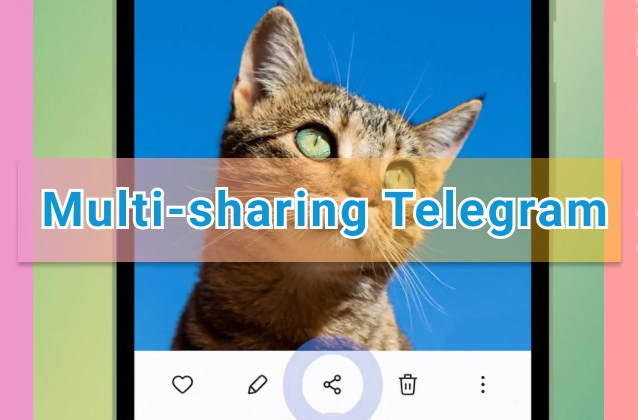
Telegram is a popular messaging app that allows users to send and receive a variety of media, including photos, videos, and files. It also allows users to share content from other apps to Telegram. This can be useful for sharing links, images, and videos from the web or from other messaging apps.
+ Multi-sharing from Other Apps. Media and links from any app can quickly be shared to multiple Telegram chats.
+ After tapping the ✉️ Share button, you can switch accounts, search for chats and add a comment before sending.
To use multi-sharing from other apps on Telegram, follow these steps:
- Open the app that you want to share content from.
- Find the content that you want to share.
- Tap on the share button.
- Select Telegram from the list of apps.
- Select the chat or group that you want to share the content to.
- Tap on "Share".
The content will be shared to Telegram.















