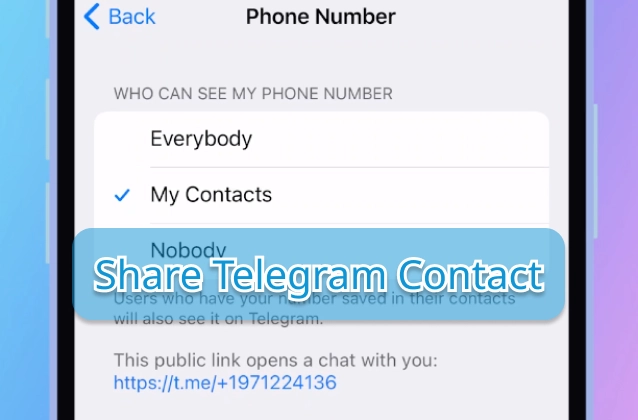
Telegram is a popular messaging app that offers a variety of features, including the ability to use phone number links. This feature allows you to share your Telegram profile with others without having to give them your phone number.
Phone Number Links. Post or share a t.me link anywhere to let others quickly contact you, based on your phone number.
These links follow your Phone Number Privacy settings – if a user isn’t allowed to find you by your number, the link will not work for them.
Your phone number link can also be converted into a shareable QR Code. To create a more anonymous t.me link for yourself, add a custom username in Settings.
To use phone number links in Telegram, follow these steps:
- Open the Telegram app and go to your profile.
- Tap on the "Phone number" button.
- Your phone number will be displayed.
- To copy your phone number, tap on the "Copy" button.
- To share your phone number, tap on the "Share" button.
You can share your phone number link in a variety of ways, including:
- Text message
- Social media
- Website
When someone clicks on your phone number link, they will be taken to your Telegram profile. They can then add you as a contact and start messaging you.
The phone number links feature is a great way to share your Telegram profile with others without having to give them your phone number. It's also a great way to connect with people who don't have Telegram.
Here are some tips for using the phone number links feature:
- Make sure your phone number is up-to-date.
- Share your phone number link with people you trust.
- Be aware of the privacy implications of sharing your phone number link.















