
Telegram is a popular messaging app that offers a variety of features, including end-to-end encryption, file sharing, and voice calling. However, Telegram is blocked in some countries, such as China, Iran, and Russia. This is because governments in these countries are concerned about the potential for Telegram to be used to spread dissent or organize protests.
If you live in a country where Telegram is blocked, you can use a Telegram proxy to bypass the geoblock. A proxy is a server that acts as an intermediary between your device and the internet. When you use a proxy, your traffic is routed through the proxy server before it reaches its destination. This can help you to bypass geoblocks and access websites and apps that are blocked in your region.
In addition to bypassing geoblocks, proxies can also improve the performance of Telegram. This is because proxies can route your traffic through a server that is closer to the Telegram server. This can reduce the latency of your connection and make Telegram feel faster.
How to Use a Telegram Proxy
To use a Telegram proxy, you will need to configure your Telegram app to use the proxy server. The steps for doing this vary depending on the platform you are using.
- Visit Website https://google.com
- Search with keyword "Proxy for Telegram"
- Click on the link as shown in the picture or visit the website https://telegramlite.com
- Click to county
- List server proxy show, click on "Connect" the proxy you want to connect.
- The telegram application will automatically open and connect to the proxy server.
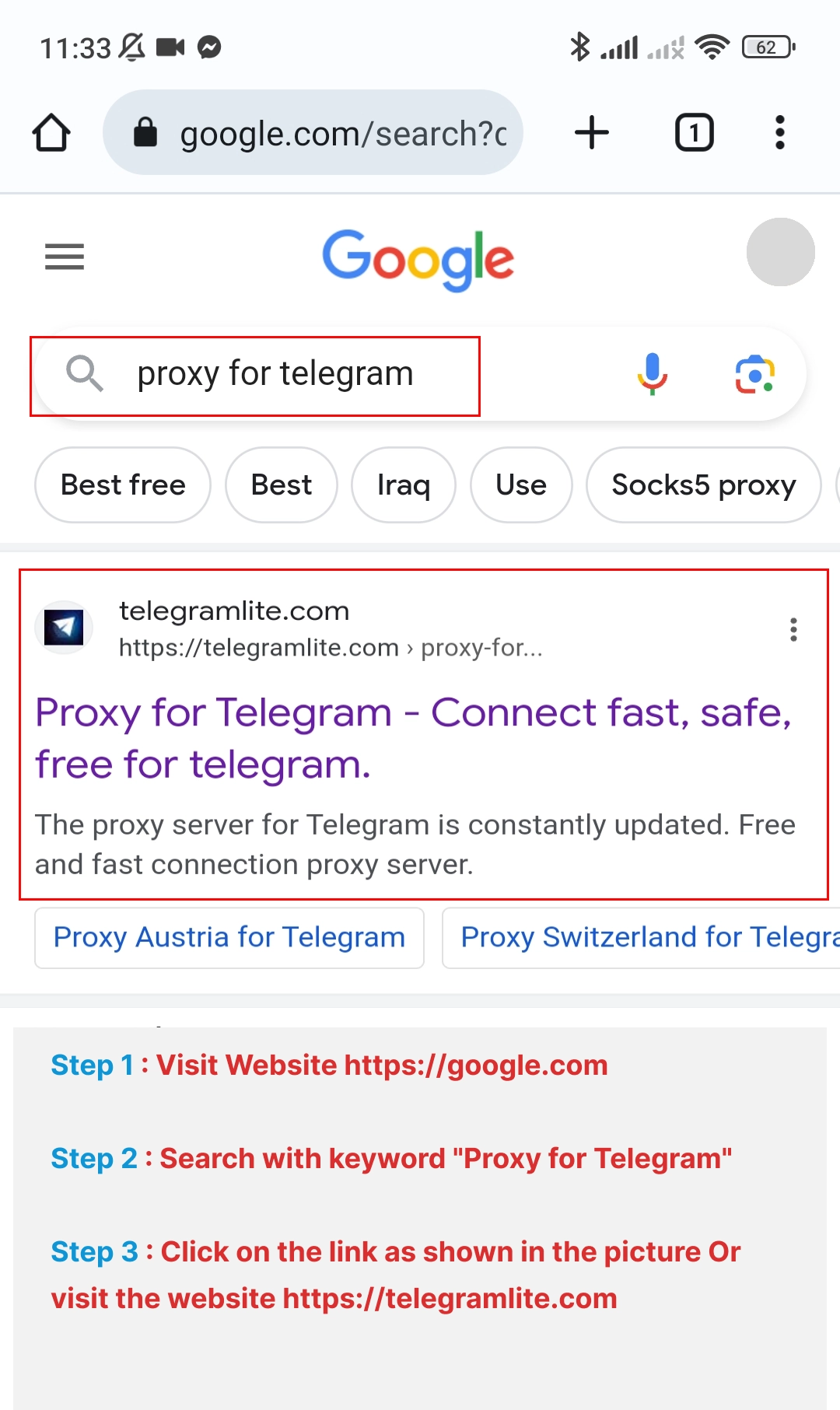
Conclusion
By using a Telegram proxy, you can bypass geoblocks and improve the performance of Telegram. This can be a great way to access Telegram from anywhere in the world and make sure that you are getting the best possible experience.
Here are some additional tips for using Telegram proxies:
- Use a reliable proxy service. There are many free proxy services available, but they are often unreliable and slow. It is better to use a paid proxy service that is reliable and fast.
- Test different proxies. Not all proxies are created equal. Some proxies will work better than others for your specific needs. It is a good idea to test different proxies until you find one that works well for you.
- Be aware of the risks. Using a proxy can increase your privacy and security, but it can also introduce new risks. For example, if you use a proxy that is not secure, your traffic could be intercepted by a third party. It is important to be aware of the risks before using a proxy.















