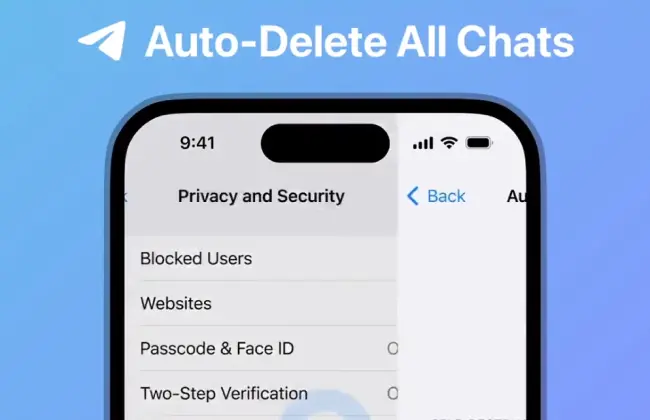
Telegram is a popular messaging app that is known for its security and privacy features. One of the ways that Telegram protects its users is through its auto-delete messages feature.
The Telegram auto-delete messages feature allows users to set a timer for how long messages will be visible in a chat. After the timer expires, the messages will be deleted from both the sender's and receiver's devices.
This feature can be used for a variety of purposes, such as:
- Sending confidential messages that you do not want to be saved.
- Setting up a temporary chat that will be deleted after a certain amount of time.
- Creating a chat that is only for temporary conversations.
To use the Telegram auto-delete messages feature, you need to set a timer for how long messages will be visible in a chat. To do this, open the chat and tap on the three dots in the top right corner of the screen. Then, select "Settings" and choose the "Auto-delete messages" option.
In the "Auto-delete messages" screen, you can select a timer for how long messages will be visible. You can choose from a variety of timers, including 1 hour, 1 day, 1 week, 1 month, and 1 year.
After you have set a timer, messages will be deleted from both the sender's and receiver's devices after the timer expires.
The Telegram auto-delete messages feature is a valuable tool that can help to protect your privacy. By using this feature, you can send confidential messages that will not be saved and you can create temporary chats that will be deleted after a certain amount of time.















