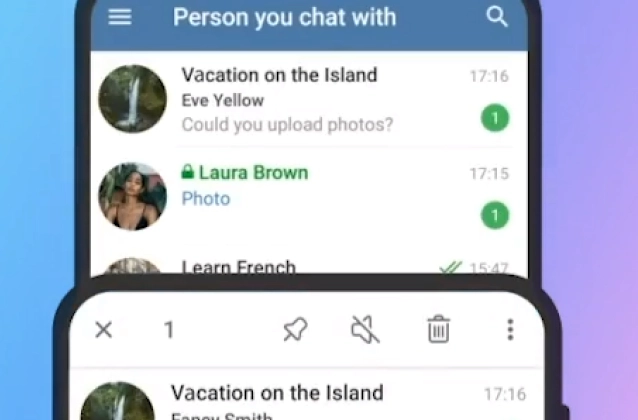
Telegram is a popular messaging app that offers a variety of privacy features, including the ability to delete messages without a trace. This can be a great way to protect your privacy, especially if you are sending sensitive information.
To use the "Delete without a trace" feature, follow these steps:
- Open the Telegram app.
- Go to the chat where you want to delete the messages.
- Tap and hold on the message that you want to delete.
- Select "Delete."
- In the dialog that appears, select "Delete for Everyone."
This will delete the message from your chat and from the chat of the other participants. The message will also be deleted from Telegram's servers, so it will be impossible to recover it.
You can also use the "Delete without a trace" feature to delete multiple messages at once. To do this, tap and hold on the first message that you want to delete, then tap and hold on the other messages that you want to delete. When you have selected all of the messages that you want to delete, tap on the "Delete" button.















