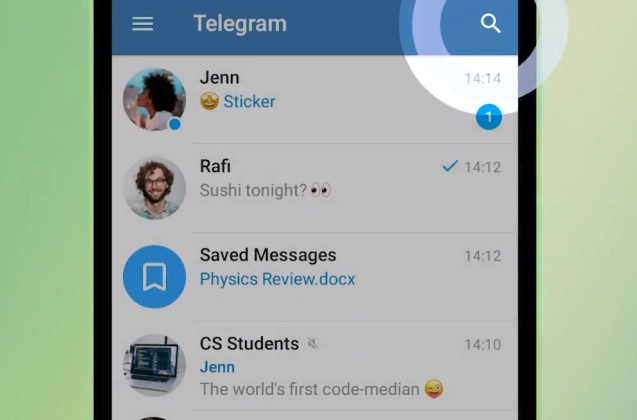
Telegram is a popular messaging app that offers a variety of features, including global search. Global search allows you to search for messages, chats, channels, and bots across all of your Telegram conversations. This can be a great way to find information that you have forgotten about, or to connect with people that you haven't talked to in a while.
To use global search, follow these steps:
- Open the Telegram app.
- Tap on the search bar at the top of the screen.
- Type in the keyword or phrase that you want to search for.
- Telegram will search your entire chat history for matches.
- Tap on a result to open it.
You can also use the following keyboard shortcuts to search for messages in Telegram:
- Ctrl+F on Windows and Linux
- Command+F on macOS
- Shift+F on Android and iOS















