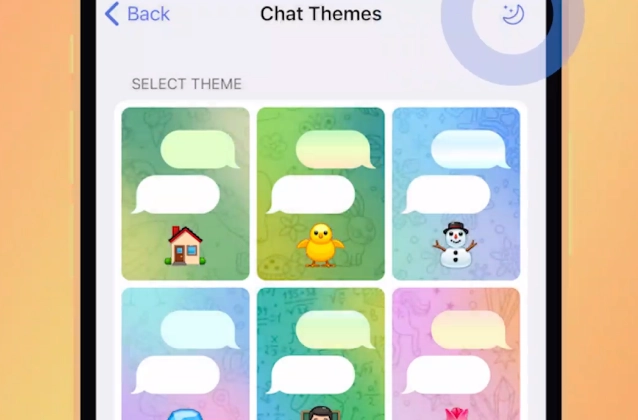
Telegram is a popular messaging app that offers a variety of features, including the ability to change the theme of the app. Themes can be a great way to personalize your Telegram experience and to make it more visually appealing.
+ Choose from 9 themes built by Telegram designers for your entire app – each with a Day and Night mode, colorful animated background, and gradient message bubbles.
+ Like all themes, you can personalize these to change colors or pick a different pattern. For more custom settings, tap Chat Themes on iOS or Browse Themes on Android to edit and share your creations.
To change the theme of Telegram, open the app and go to the Settings page. Tap on the "Theme" button and then select the theme that you want to use. You can also create your own custom theme by tapping on the "Create custom theme" button.
Once you have selected a theme, it will be applied to the app immediately. You can change the theme at any time by going back to the Settings page and tapping on the "Theme" button.
Here are some additional tips for using themes in Telegram:
- You can change the theme for individual chats or for the entire app.
- You can create your own custom themes by adjusting the colors, fonts, and other settings.
- Themes are available in all Telegram apps, including the desktop app, the web app, and the mobile apps.















