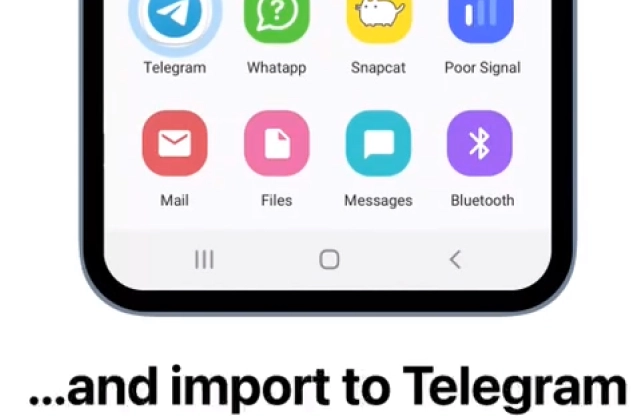
+ Telegram is a popular messaging app that offers a variety of features, including the ability to move chats from other apps. This can be a great way to keep all of your conversations in one place, or to transfer your chats to a new device.
+ You can bring your chat history with all media and files to Telegram from other apps like WhatsApp, Line and KakaoTalk. Using the native export tool in those apps, share the exported file with Telegram, and then choose the Telegram chat where you want those messages to be added.
+ To move a chat from WhatsApp on iOS, open the Contact Info or Group Info page in WhatsApp, tap Export Chat, then choose Telegram in the Share menu.
+ From WhatsApp on Android, tap ⋮ > More > Export Chat, then choose Telegram in the Share menu.
To move chats from other apps to Telegram, follow these steps:
- Open the Telegram app.
- Go to the Settings menu.
- Scroll down and tap on "Import."
- Select the app that you want to import chats from.
- Telegram will scan your device for chats from that app.
- Select the chats that you want to import.
- Tap on the "Import" button.
Telegram will import the chats and add them to your chat list. You can then view and reply to the chats as you would any other message in Telegram.















