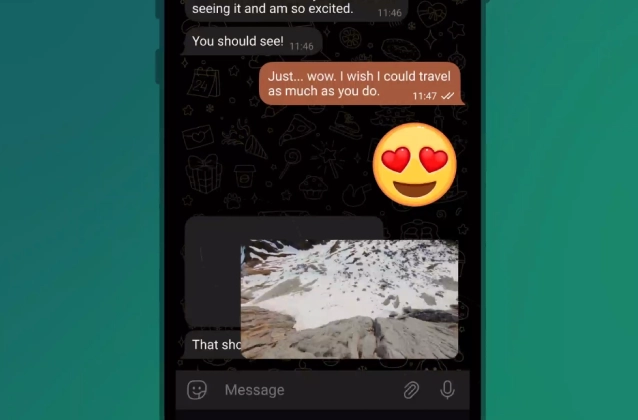
Telegram is a popular messaging app that offers a variety of features, including the ability to play videos in picture-in-picture mode. This mode allows you to watch a video while you use other apps.
+ Picture-in-Picture Playback. Continue watching videos while you browse other chats or even other apps.
+ Tap or click the PiP icon in the media viewer on any app to switch to picture-in-picture mode, and pinch or drag to move and resize the player window. To close the window, drag it off screen or tap the ⓧ. On iOS, drag the player to the side of your screen to hide the video and keep listening to its audio.
To use picture-in-picture mode, follow these steps:
- Open a video chat in Telegram.
- Tap on the three dots in the top right corner of the screen.
- Select "Picture-in-picture".
The video will now be played in a small window that you can move around your screen. You can continue to use other apps while you watch the video.
To exit picture-in-picture mode, tap on the X in the top right corner of the video window.
The picture-in-picture mode is a great way to watch videos while you use other apps. It's also a great way to watch videos while you're multitasking.
Here are some tips for using the picture-in-picture mode:
- You can move the video window around your screen by dragging it with your finger.
- You can resize the video window by pinching in or out with your fingers.
- You can exit picture-in-picture mode by tapping on the X in the top right corner of the video window.















