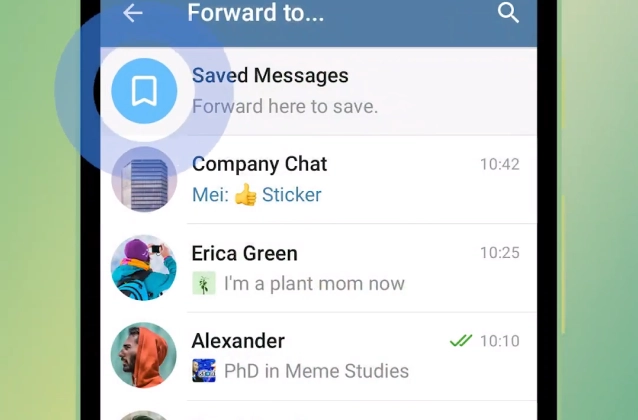
Telegram is a popular messaging app that offers a variety of features, including saved messages. Saved messages allow you to save important messages for future reference. You can save messages from any chat, including one-on-one chats, group chats, and channels.
+ Saved Messages. Every user has this default chat to bookmark important messages, set reminders, store media, or send files between devices.
+ Whenever you forward a message, ‘Saved Messages’ will be at the top of the list – after forwarding, tap the arrow button to show it in the original chat.
+ To quickly access the chat on Android, tap ☰ > Saved Messages. On iOS tap Settings > Saved Messages.
To save a message on Telegram, follow these steps:
- Open the Telegram app.
- Go to the chat where the message is located.
- Tap and hold on the message that you want to save.
- Select "Save."
The message will be saved to your Saved Messages chat. You can access your Saved Messages chat by tapping on the three lines in the top left corner of the screen and selecting "Saved messages."
You can also save multiple messages at once by tapping and holding on the first message that you want to save, then tapping and holding on the other messages that you want to save. When you have selected all of the messages that you want to save, tap on the "Save" button.
To unsave a message, open the Saved Messages chat and tap and hold on the message that you want to unsave. Select "Unsave."















