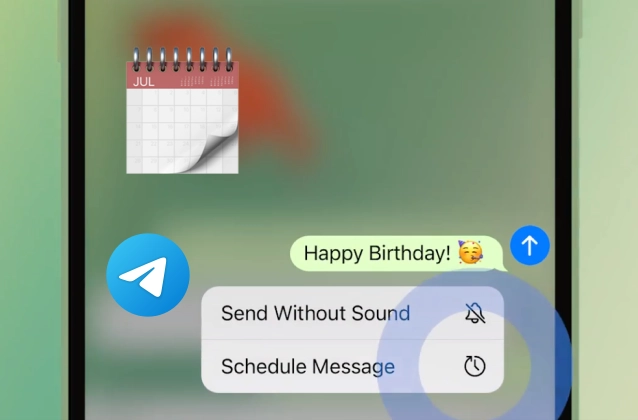
Telegram is a popular messaging app that offers a variety of features, including scheduled messages. Scheduled messages allow you to send messages at a later date and time, which can be useful for a variety of purposes.
+ Scheduled Messages. Hold the ‘Send’ button in any chat and select ‘Schedule Message’ to automatically deliver messages or media at a later time.
+ A 🗓 or 🕒 icon appears in the message bar of chats where you have messages scheduled – tap it to view or modify any of your pending messages.
+ If you can see your chat partner’s Last Seen status, there is also an option to send the message the next time they.
For example, you can use scheduled messages to:
- Send birthday greetings to your contacts on the day of their birthday.
- Send reminders to yourself about important tasks.
- Send marketing messages to your customers at specific times of the day.
To schedule a message on Telegram, follow these steps:
- Open the Telegram app.
- Go to the chat where you want to send the message.
- Tap on the paperclip icon in the bottom left corner of the screen.
- Select "Schedule Message."
- Enter the message that you want to send.
- Select the date and time that you want the message to be sent.
- Tap on the "Schedule" button.
The message will be sent at the specified time and date. You can also cancel scheduled messages at any time.















