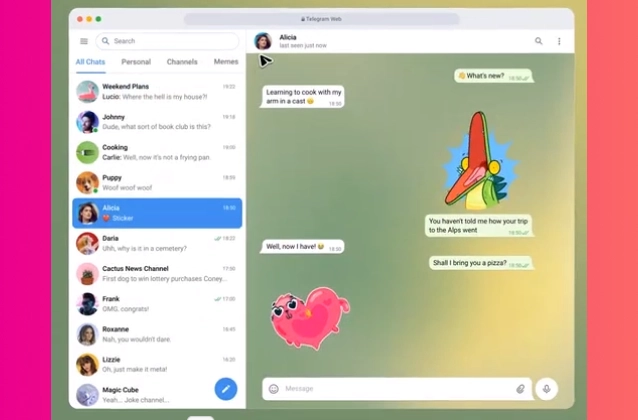
Telegram is a popular messaging app that can be used on a variety of devices, including smartphones, tablets, and computers. Telegram Web is a version of Telegram that can be used on a web browser. This means that you can use Telegram on your computer without having to download the app.
+ Telegram Web. Open Telegram in your browser on any device – desktop or mobile.
+ Telegram Web supports your favorite features like animated stickers, dark mode and chat folders, and is incredibly efficient – requiring only a 400 KB download and no installation.
+ Like our Desktop apps, Telegram Web is standalone. Once you log in, you do not need to keep your phone nearby or connected to the internet.
Here are the steps on how to use Telegram Web:
- Go to https://web.telegram.org/ in your web browser.
- Enter your phone number and tap on the "Start Messaging" button.
- Telegram will send you a verification code via SMS. Enter the verification code and tap on the "Verify" button.
- You will be logged in to Telegram Web. You can start chatting with your contacts by clicking on the "Chats" tab.
Here are some features of Telegram Web that you might find useful:
- You can use Telegram Web to send and receive messages, photos, videos, and files.
- You can use Telegram Web to join groups and channels.
- You can use Telegram Web to make voice and video calls.
- You can use Telegram Web to use Telegram bots.
- You can use Telegram Web to keep your messages in sync with your other devices.















