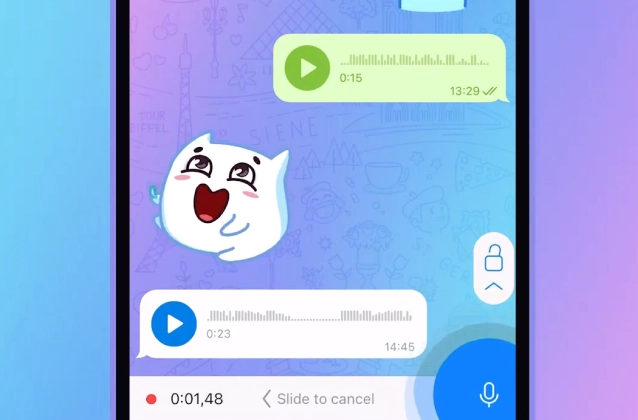
Once you've tapped on the microphone icon, you'll see a timer start counting down. You have 60 seconds to record your voice message.
To start recording, speak into the microphone. When you're finished recording, tap on the microphone icon again to stop recording.
Your voice message will be sent to the other person. They can listen to it by tapping on the play button.
Here are some additional tips for using Voice Messages on Telegram:
- You can hold down on the microphone icon to record a longer voice message.
- You can tap on the pause button to pause recording and then tap on the play button to resume recording.
- You can tap on the delete button to delete the voice message before you send it.
- You can trim the beginning or end of a voice message before you send it.
- You can send voice messages to groups and channels.
Voice Messages are a great way to communicate with people on Telegram. With a few simple taps, you can send a voice message to anyone in your contacts list.















