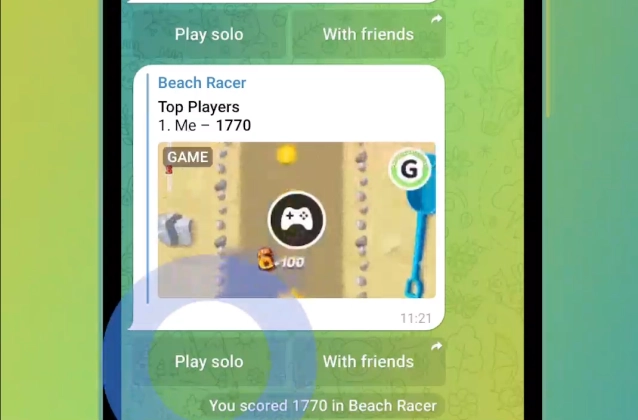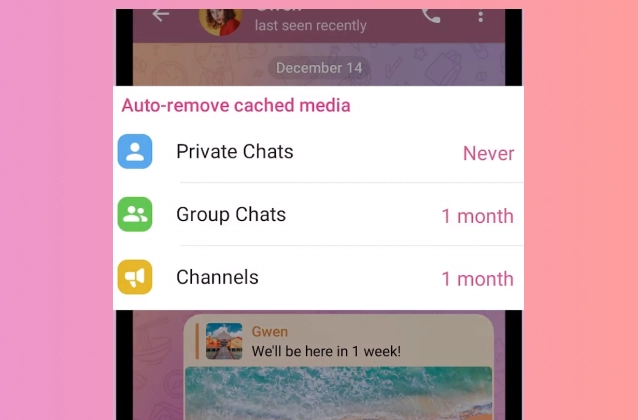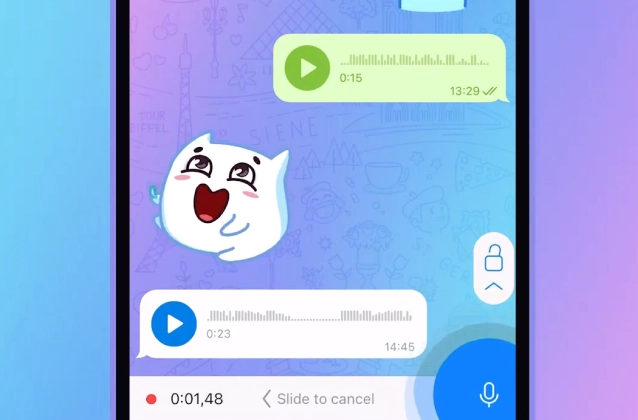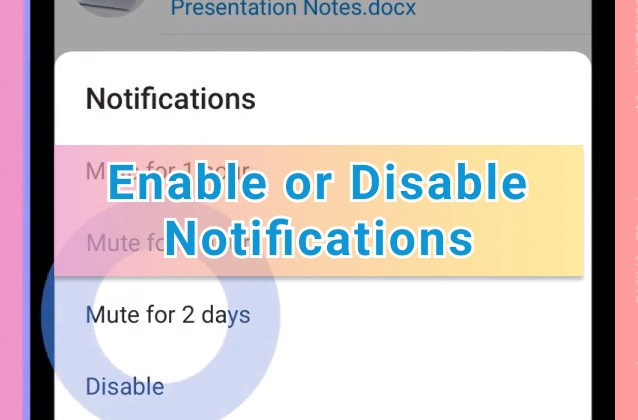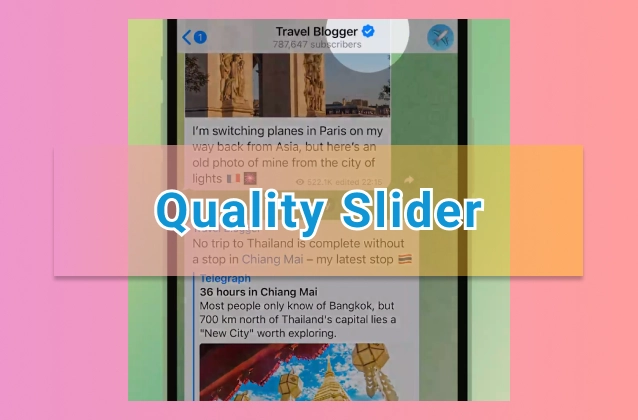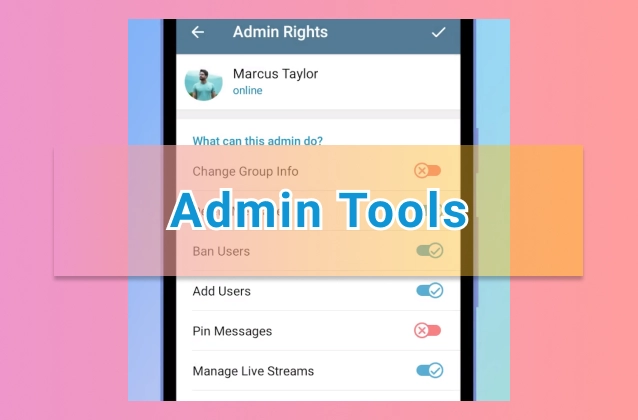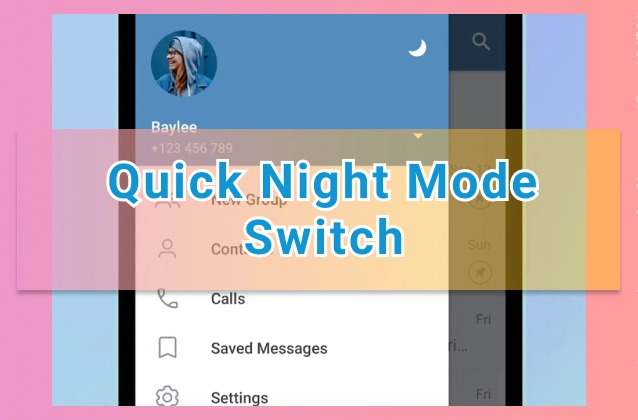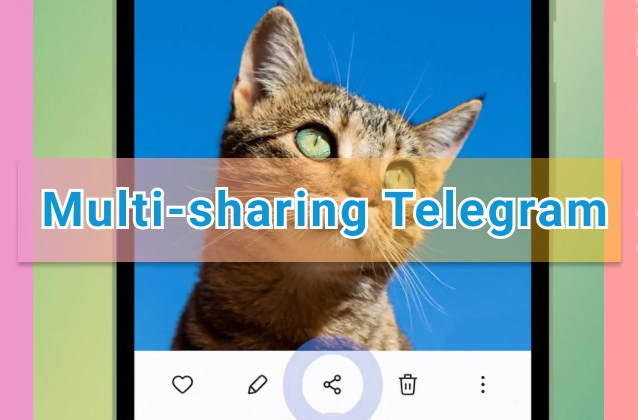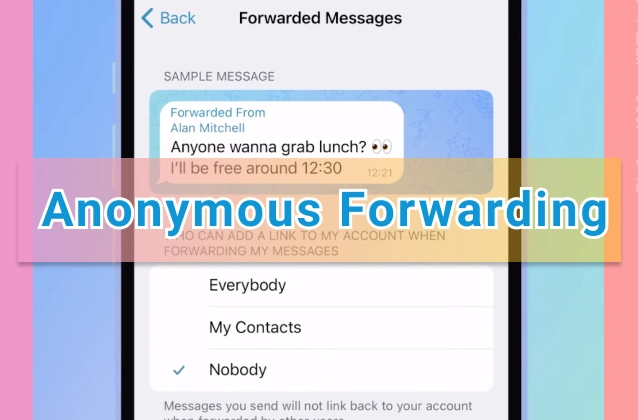How To
Play Games on Telegram with Bots
Telegram offers a variety of games that you can play with bots. These games can be played solo or with friends.
How to fix "This channel cannot be displayed" on Telegram
Are you getting the error message "This channel cannot be displayed" when you try to open a channel on Telegram? This error message usually means that the channel contains sensitive content that has been blocked by Telegram's sensitive content filter.
How to Use Auto-Remove Cached Media on Telegram
In this article, we'll show you how to use Auto-Remove Cached Media on Telegram
How to Use Voice Messages on Telegram
Telegram is a popular messaging app that allows you to send and receive messages, photos, videos, and files. You can also send voice messages on Telegram. Voice messages are a great way to communicate with people when you don't have time to type, or when you're in a noisy environment.
How to Enable or Disable Notifications on Telegram
Telegram is a popular messaging app that allows you to customize the way you receive notifications. You can choose to receive notifications for all messages, for only certain types of messages, or for no messages at all. In this article, we'll show you how to enable or disable notifications on Telegram
How to Use Secret Chats on Telegram
Telegram is a popular messaging app that offers a variety of features, including Secret Chats. Secret Chats are end-to-end encrypted chats that are designed to be more secure than regular Telegram chats. In this article, we'll show you how to use Secret Chats on Telegram.
How to Use Scale Text Size on Telegram
Telegram is a popular messaging app that allows you to customize the appearance of your chat messages. One of the customization options is the ability to scale the text size. This can be useful if you have difficulty reading small text or if you want to make your chat messages more visually appealing.
How to Use Format Text in Captions on Telegram
Telegram is a popular messaging app that allows you to send messages, photos, videos, and other files. You can also add captions to your messages and media. In this article, we'll show you how to use format text in captions on Telegram
How to Get Verified Chats on Telegram
Telegram is a popular messaging app that allows users to create groups and channels. However, not all groups and channels are created equal. Some groups and channels are verified, which means that they have been authenticated by Telegram. This means that verified groups and channels are more likely to be legitimate and trustworthy.
How to Change the Size of a Video on Telegram
Telegram is a popular messaging app that allows you to send and receive videos. However, sometimes the videos you send or receive may be too large. In this article, we'll show you how to change the size of a video on Telegram
How to Use Admin Tools on Telegram
Telegram is a popular messaging app that offers a variety of features for admins, including the ability to manage messages, ban users, and edit group info. This can be a great way to keep your group or channel running smoothly and prevent spam or abuse.
How to Use Quizzes and Educational Tests on Telegram
Telegram is a popular messaging app that offers a variety of features, including the ability to create and take quizzes and educational tests. This can be a great way to learn new things, test your knowledge, or simply have some fun.
How to Use the Quick Night Mode Switch on Telegram to Protect Your Eyes
Telegram has a quick night mode switch that allows you to toggle night mode on or off with a single tap. To use the quick night mode switch, follow these steps.
How to Share Content from Other Apps to Telegram
Telegram allows users to share content from other apps to Telegram. This can be useful for sharing links, images, and videos from the web or from other messaging apps.
How to Use Anonymous Forwarding on Telegram to Protect Your Privacy
It also allows users to forward messages to other chats or groups. By default, when you forward a message, the sender's name and profile picture are visible to the recipient. However, you can use anonymous forwarding to forward messages without revealing the sender's identity.
Copyright © 2025 Tele Messenger - All rights reserved